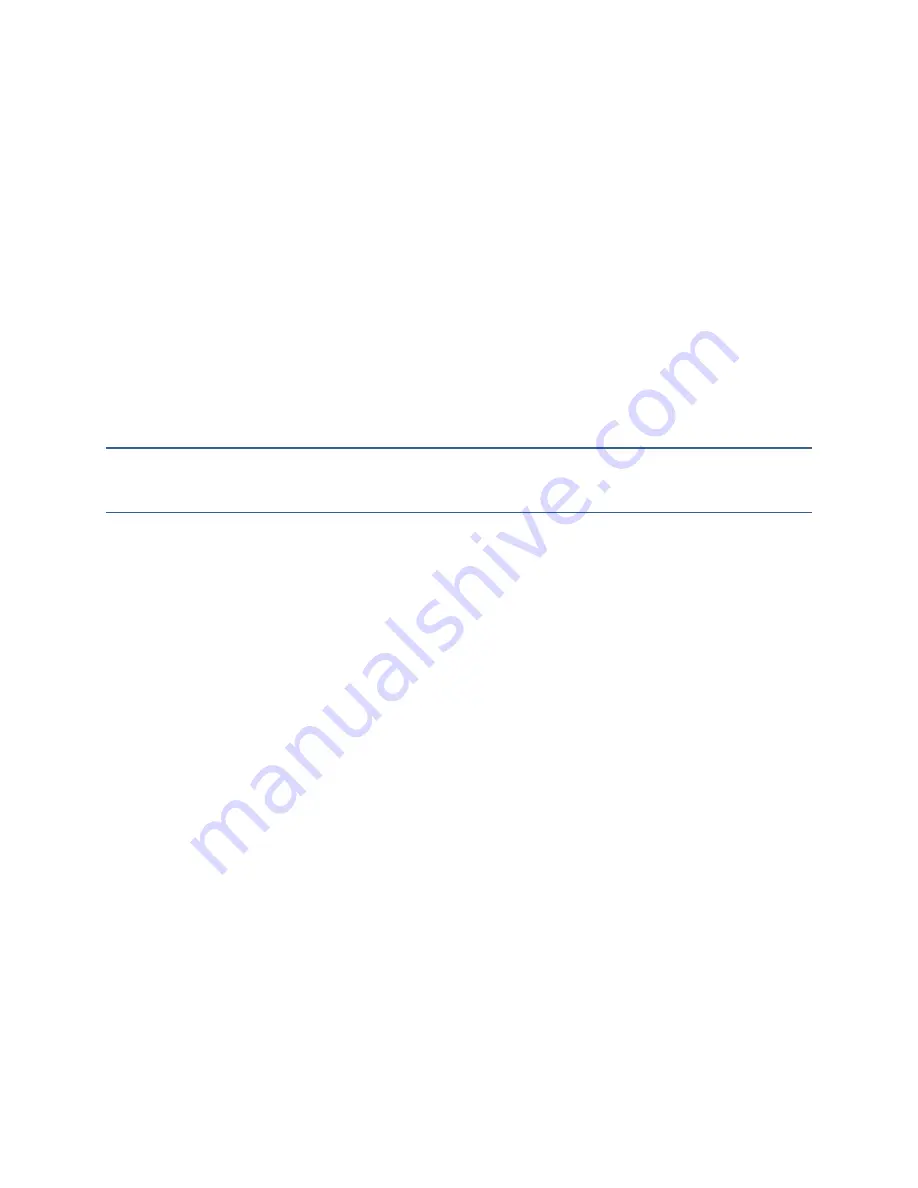
2 2
D i a l o g i c P C I L i n e c a r d s
1081-50821-00 Rev 01
October 2011
Installing Dialogic Software
Dialogic software is installed automatically with the OneBox Server software. However, you
must select the Dialogic System Release component on the Select Hardware Support
Components dialog box during setup.
The Dialogic software is installed as a hardware support component of the OneBox Server
software found on the Telephony Server DVD. The Dialogic software is typically installed at the
time of the initial Call Server software installation. However, if it was not been previously
installed, you must install it by re-installing the OneBox Server software.
If you are upgrading from a previous version of OneBox, you may have to un-install a previous
version of Dialogic software before you begin the installation. If the OneBox InstallShield Wizard
detects an existing version of Dialogic software during the setup process, the installation is
aborted and you are prompted to un-install all Dialogic software first.
For more information on removing previous versions of Dialogic software, refer to OneBox help
or the system Installation manual,
Removing and Installing Dialogic and Aculab Software
.
IMPORTANT
If you are removing Dialogic software and you are not installing another version of
Dialogic software, you must re-install OneBox software after you un-install any previous version
of Dialogic software.





































