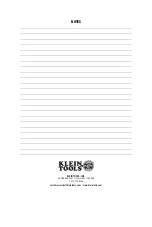8
SAFETY
11) Additional Specific Safety Rules
ALWAYS WEAR CERTIFIED SAFETY EQUIPMENT:
•
ANSI Z87.1 eye protection (CAN/CSA Z94.3).
•
ANSI S12.6 (S3.19) hearing protection.
•
NIOSH/OSHA/MSHA respiratory protection.
•
Wear safety goggles or other eye protection. Flying particles can cause permanent eye damage.
ALWAYS
use
safety glasses. Everyday eyeglasses are
NOT
safety glasses. Also use face or dust mask if cutting operation
is dusty.
•
Accessories and tools get hot during operation. Wear gloves when touching them.
•
Air vents often cover moving parts and should be avoided. Loose clothes, jewelry or long hair can be caught in
moving parts.
•
Use clamps or other practical way to secure and support the workpiece to a stable platform. Holding the work
by hand or against your body is unstable and may lead to loss of control.
BATTERY CHARGING INSTRUCTIONS
Battery Charger Models DCB107, DCB112, DCB113, DCB115
•
This Class B digital apparatus complies with Canadian ICES-003.
•
This device complies with Part 15 of the FCC Rules and Industry Canada License exempt RSS standard(s).
Operation is subject to the following two conditions:
1) This device may not cause harmful interference, and
2) This device must accept any interference received, including interference that may cause undesired operation.
NOTE:
This equipment has been tested and found to comply with the limits for a Class B digital device, pursuant to
Part 15 of the FCC Rules. These limits are designed to provide reasonable protection against harmful interference
in a residential installation. This equipment generates, uses and can radiate radio frequency energy and, if not
installed and used in accordance with the instructions, may cause harmful interference to radio communications.
However, there is no guarantee that interference will not occur in a particular installation. If this equipment does
cause harmful interference to radio or television reception, which can be determined by turning the equipment off
and on, the user is encouraged to try to correct the interference by one or more of the following measures:
•
Reorient or relocate the receiving antenna.
•
Increase the separation between the equipment and receiver.
•
Connect the equipment into an outlet on a circuit different from that to which the receiver is connected.
•
Consult the dealer or an experienced radio/TV technician for help.
Changes or modifications not expressly approved by the party responsible for compliance could void the user’s
authority to operate the equipment.
Battery Charging
Your tool uses a DeWALT charger. Be sure to read all safety instructions before
using your charger.
1. Plug the charger into an appropriate outlet before inserting the battery pack.
2. Insert the battery pack
6
into the charger, making sure the pack is fully seated
in charger. The red light will blink continuously, indicating the charging process
has started.
3. The completion of charge will be indicated by the red light remaining ON
continuously. The pack is fully charged and may be used at this time or left
in the charger.
8
ENGLISH
Содержание Klein Tool BAT20-7T16
Страница 42: ...42 NOTES NOTAS REMARQUES ...
Страница 43: ...43 NOTES NOTAS REMARQUES ...