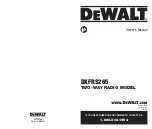Current Channel Number Checking
1.
During
Standby
mode, press and release the
CH/CODE
button (Fig. 20), the current channel
number and user adjusted privacy code setting
(if any) prompted.
2.
After the current channel number prompted, choose
one of the following.
a.
Press the
Up
or
Down
button to change channel number.
b.
Press the
Talk
button to return to
Standby
mode.
c.
Do not press any buttons for 6 seconds, the current channel number
prompted again, and then return to
Standby
mode.
Lock Function
The
Lock
function locks the
Up, Down, CH/CODE/
Roger Beep
,
VOX
and
Vibra Alert
buttons to prevent
accidental operation.
To turn the lock on or off:
– Press and hold the
Call/Lock
button for two seconds.
(Fig. 16)
A double beep sound is used to confirm your lock
on
or
off
request. When in
Lock
mode, a 3 beeps warning
shows that the related buttons would not be operated.
Range
Your range will vary depending on terrain and
conditions.
In flat, open country your radio will operate at
maximum range (Fig. 17).
Buildings and foliage in the path of the signal can
reduce the range of the radio (Fig. 18).
Dense foliage and hilly terrain will further reduce the
range of the radio (Fig. 19).
On Channels 8 through 14, your radio automatically
switches to low power, which will limit the range the
radio can communicate.
Auto Squelch
Your radio will automatically shut
off
weak transmissions and unwanted noise
due to terrain, conditions limit.
6
7
ENGLISH
Fig. 16
Fig. 20
Fig. 17
Fig. 18
Fig. 19
Voice Prompt Messages about Channels and Privacy codes
Voice Prompt Message
Meaning
“Channel
N*
”
The current channel is still preset with
default privacy code system and code
number.
See
Channel and Default Privacy Code
Table
on page 9.
“Channel
N*
, Code
M*
”
The current channel had been assigned with
an user selected CTCSS code number
M*
.
“Channel
N*
, Code Off”
No privacy code was set on the current
channel, and allows all signals to be heard
on a channel with any CTCSS or DCS privacy
code.
*Remarks: N
is a channel number from 1 to 22;
M
is a CTCSS code number
from 1 to 38.
Note:
Both radios must be tuned to the same channel / privacy code to
communicate.
Note:
See Page 11 for resetting all the channels and privacy code setting to
factory default.