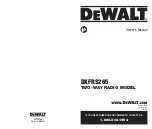Set CTCSS Privacy Codes
To select a CTCSS privacy code:
1.
During
Standby
mode, press and release the
CH/CODE
button to select a desired channel (Fig. 23).
2.
Within 5 seconds, press and hold the
CH/CODE
button until the current code number prompted and
the Red and Green LED flash alternatively. The
following messages may be prompted:
a.
“Channel Code Memory”
means the current channel is still preset with
default privacy code system and code number. See
Channel and Default
Privacy Code Table
on page 9, or
b.
The current CTCSS Code Number, or
c.
“Code Off”
means no privacy code is set on the current channel, and
allows all signals to be heard on a channel.
3.
After the current code number prompted, press the
Up
or
Down
button to select CTCSS code number; Or
press and hold the
Up
or
Down
button for fast
skipping (Fig. 24).
4.
When the desired CTCSS code number selected,
choose one of the following.
a.
Press the
Up
or
Down
button to change a new CTCSS code number.
b.
Press the
Talk
button to enter the new setting and return to
Standby
mode.
c.
Press the
CH/CODE
button to enter the new setting and return to
Channel Selection
mode.
d.
Do not press any buttons for 6 seconds to enter the new setting, the
current channel number and privacy code setting (if any) prompted again,
and then return to
Standby
mode.
Note:
To successfully communicate using a privacy code, both the sending and
receiving radios must be tuned to the same channel and to the same privacy
code number (CTCSS or DCS). Each channel will remember the last privacy
code system and number you select.
Note:
The privacy code OFF is not a privacy code, but allows all signals to be
heard on a channel that is set to 0 on both the CTCSS and DCS systems.
Note:
See Page 11 for resetting all the channels and privacy code setting to
factory default.
Reset all channels with factory default privacy codes
1.
Press and hold the
CH/CODE
button (Fig. 25) and
turn the
Power ON/OFF
Knob (Fig. 26) to turn on the
radio simultaneously.
2.
4 consecutive beeps following with a message
“
Code Memory OFF
” prompted, all the channels on
the radio has been reset to factory default privacy
codes successfully. Current channel would become
channel 1 as default also.
See
Channel and Default Privacy Code Table
on page 9.
Roger Beep Confirmation Tone
Your listener will hear an audible tone when you release the
Talk
button. This
alerts the other party that you finished talking and it is OK for them to speak.
To turn roger beep on or off:
1.
During
Standby
mode, press and release the
CH/CODE
button twice (Fig. 27), and the current
Roger Beep status is prompted.
2.
Press the
Up
or
Down
button to select Roger Beep
On
or
Off
(Fig. 28).
3.
Choose one of the following.
a.
Press the
CH/CODE
button to enter the new
setting and return to
Standby
mode.
b.
Press the
Talk
button to enter the new setting
and return to
Standby
mode.
c.
Do not press any buttons for 6 seconds to enter
the new setting and return to
Standby
mode.
10
11
ENGLISH
Fig. 23
Fig. 25
Fig. 27
Fig. 26
Fig. 24
Fig. 28