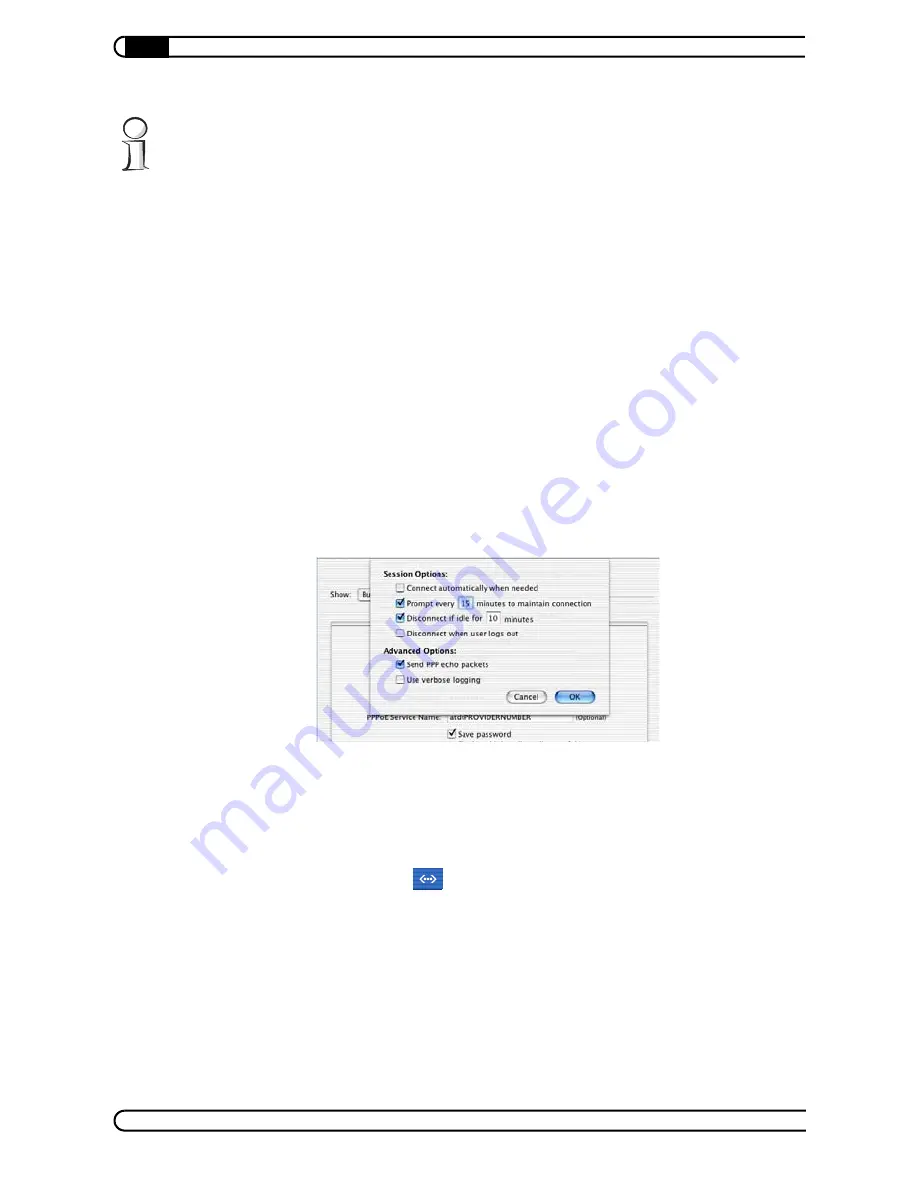
Connection and installation
|
|
devolo dsl+ 1100 LAN
|
16
In this window, check the box to enable the 'Show PPPoE status in the menu
bar' option. This allows you to connect and disconnect the Internet connection
quickly.
햵
Click
PPPoE Options...
and configure the settings as needed. The connec-
tion options have the following effects:
'Connect automatically when needed': Dial-up networking connects
you to the Internet automatically when a browser or other Internet pro-
gram is launched.
'Prompt every 30 minutes to maintain connection': The operating sys-
tem will prompt you whether to remain online at a regular interval (e.g.
every half hour). Here you can specify any amount of time you like.
'Disconnect if idle for 10 minutes': So that you do not accidentally
remain online longer than intended, the system prompts you every 10
minutes if no Internet program is being used. Here, too, you can specify
any amount of time you like.
'Disconnect when user logs out': Selecting this option ensures that no
one else can use the existing connection after the user has logged out.
Confirm your settings with
OK
.
햶
In the PPPoE window, confirm your changes by clicking
Apply Now
. This
completes the configuration of the PPPoE driver.
Starting and stop-
ping the Internet
connection
In the top right corner of the screen, there is now a new icon for the integrated
Ethernet network card
. Start the Internet connection by clicking this icon
Содержание dsl+ 1100 LAN
Страница 1: ...dsl 1100 LAN...





























