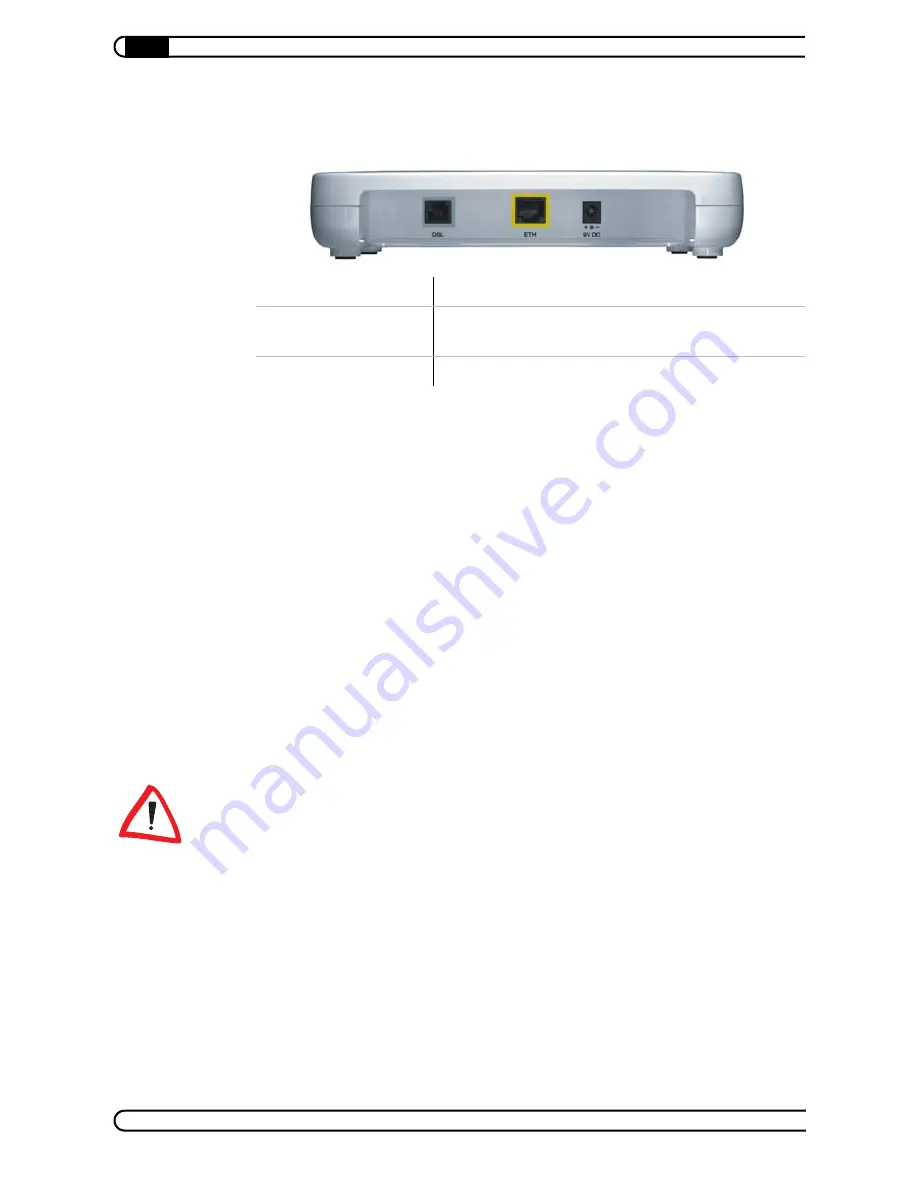
Connection and installation
|
|
devolo dsl+ 1100 LAN
|
10
2.2
Connecting the dsl
+
1100 LAN
Connecting one or more computers
One computer can be connected directly to the network port of the dsl
+
1100
LAN. To connect multiple computers to the dsl
+
1100 LAN, connect a LAN router
to the network port of the dsl
+
1100 LAN or use dLAN adapters.
Technical requirements
To use your dsl
+
1100 LAN, you need a computer with an operating system that
provides network support (e.g. Windows 2000, Windows XP (32-bit), Mac OS
X, Linux) connected to the dsl
+
1100 LAN via its network port.
Internet access for all connected computers
All of the computer connected to the dsl
+
1100 LAN can access the Internet.
For simultaneous Internet access, multiple computers must be connected via a
LAN router. Computers connected to the modem without a router can only
access the Internet individually.
DSL
RJ11 socket for included gray cable (modem to DSL line).
ETH
RJ45 socket for included yellow network cable (modem to
computer or other network device).
9V DC
Socket for included AC adapter.
Содержание dsl+ 1100 LAN
Страница 1: ...dsl 1100 LAN...











































