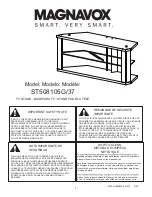|
Additional devolo software
23
|
devolo dLAN 200 AVeasy
|
5.2
devolo EasyClean
If you surf the Internet using Microsoft Internet Explorer, devolo EasyClean can
help protect your privacy. The web browser continuously stores a range of per-
sonal information such as cookies and the addresses of visited sites, as well as
form contents and even passwords. However, Internet Explorer (especially ver-
sions below 7.0) is very vulnerable to attackers who access that information and
misuse it for criminal purposes. EasyClean can be found under
Start
Pro-
grams
devolo
.
The devolo EasyClean utility lets you manually delete the information collected
by Internet Explorer and Windows. The following data can be cleared:
Cookies
—Many websites store small files on your computer, so-called
cookies. These files may contain personal information such as log-in data,
passwords or credit card numbers.
Temporary Internet files
—Temporary files are stored on your hard drive
while you surf the Net. Over time, these files take up a considerable amount
of space.
History files
—Internet Explorer records your surfing activity over a period
of days or weeks. This can be practical, but it also takes up space and can
be undesirable in many cases.
Stored form information
—Internet Explorer stores information that you
enter in forms and can auto-complete this information in the future.
Stored passwords
—Passwords can also be stored and automatically
inserted together with usernames in subsequent log-in procedures. While
this is convenient, it's also dangerous—especially in connection with bank
transactions. Sensitive information such as this should only be stored locally
in special programs designed for this purpose.
Document history
—Internet Explorer maintains lists of open documents
and visited websites. This information is generally no longer needed.
Содержание 200 AVeasy
Страница 1: ...dLAN 200 AVeasy...