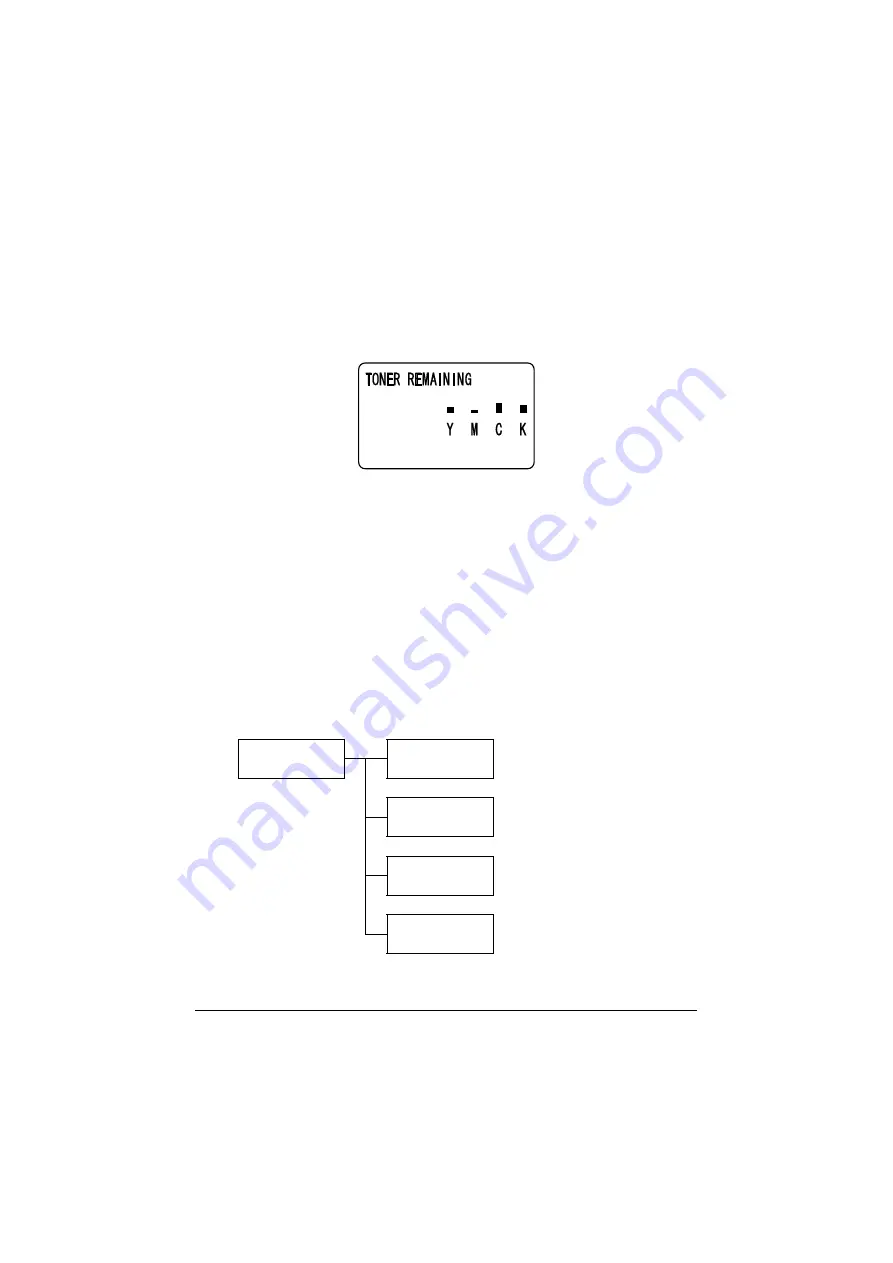
Checking the Machine Status and Settings
2-15
Checking the Machine Status and Settings
TONER REMAINING
With the main screen displayed, press the
*
key to display the [TONER
REMAINING] screen. From this screen, a general estimate of the amount of
toner remaining in the toner cartridges can be viewed.
To return to the main screen, press the
Back
key.
d
If the
Select
key is held down for at least 2 seconds while the screen
described above is displayed, the configuration page will be printed.
REPORT/STATUS Menu
To display the [REPORT/STATUS] screen, select [REPORT/STATUS] in the
main screen, and then press the
Select
key. From this menu, the total num-
ber of pages printed by this machine and the results of fax transmissions/
receptions can be viewed. In addition, the reports can be printed. The
[REPORT/STATUS] menu is structured as shown below.
d
To return to the previous screen, press the
Back
key. To display the
main screen, press the
Stop/Reset
key.
REPORT/STATUS
TOTAL PRINT
SUPPLY STATUS
TX/RX RESULT
REPORT
Содержание ineo+ 25
Страница 1: ...ineo 25 Dynamic balance www develop eu User Manual ...
Страница 2: ......
Страница 15: ...1 1Introduction ...
Страница 27: ...2 2Control Panel and Configuration Menu ...
Страница 46: ...Configuration Menu Overview 2 20 FAX TX OPERATION FAX RX OPERATION REPORTING SCAN SETTING ...
Страница 114: ...MEMORY PRINT Menu 2 88 ...
Страница 115: ...3 3Media Handling ...
Страница 149: ...4 4Using the Printer Driver ...
Страница 161: ...5 5Memory Direct ...
Страница 164: ...Memory Direct 5 4 ...
Страница 165: ...6 6Using the Copier ...
Страница 179: ...7 7Using the Scanner ...
Страница 211: ...8 8Replacing Consumables ...
Страница 242: ...Replacing Consumables 8 32 3 Open the fuser unit cover 4 Pull down the 2 levers 5 Remove the fuser unit ...
Страница 246: ...Replacing Consumables 8 36 ...
Страница 247: ...9 9Maintenance ...
Страница 252: ...Cleaning the Machine 9 6 3 Clean the media feed rollers by wiping them with a soft dry cloth 4 Close the tray ...
Страница 260: ...Cleaning the Machine 9 14 ...
Страница 261: ...10 10Troubleshooting ...
Страница 277: ...Clearing Media Misfeeds 10 17 4 Remove any misfed media 5 Close the ADF cover 6 Close the ADF feed cover ...
Страница 282: ...Clearing Media Misfeeds 10 22 5 Close the fuser unit cover 6 Push down the 2 levers 7 Close the right door ...
Страница 309: ...11 11Installing Accessories ...
Страница 313: ...Dual In Line Memory Module DIMM 11 5 2 Remove the rear cover 3 Using a coin remove a screw 4 Open the cover ...
Страница 316: ...Hard Disk Kit HD P03 11 8 2 Remove the rear cover 3 Using a coin remove a screw 4 Open the cover ...
Страница 320: ...CF Adapter MK 725 and CompactFlash Card 11 12 4 Open the cover 5 Attach CF Adapter MK 725 to the back of the cover ...
Страница 325: ...12 AAppendix ...






























