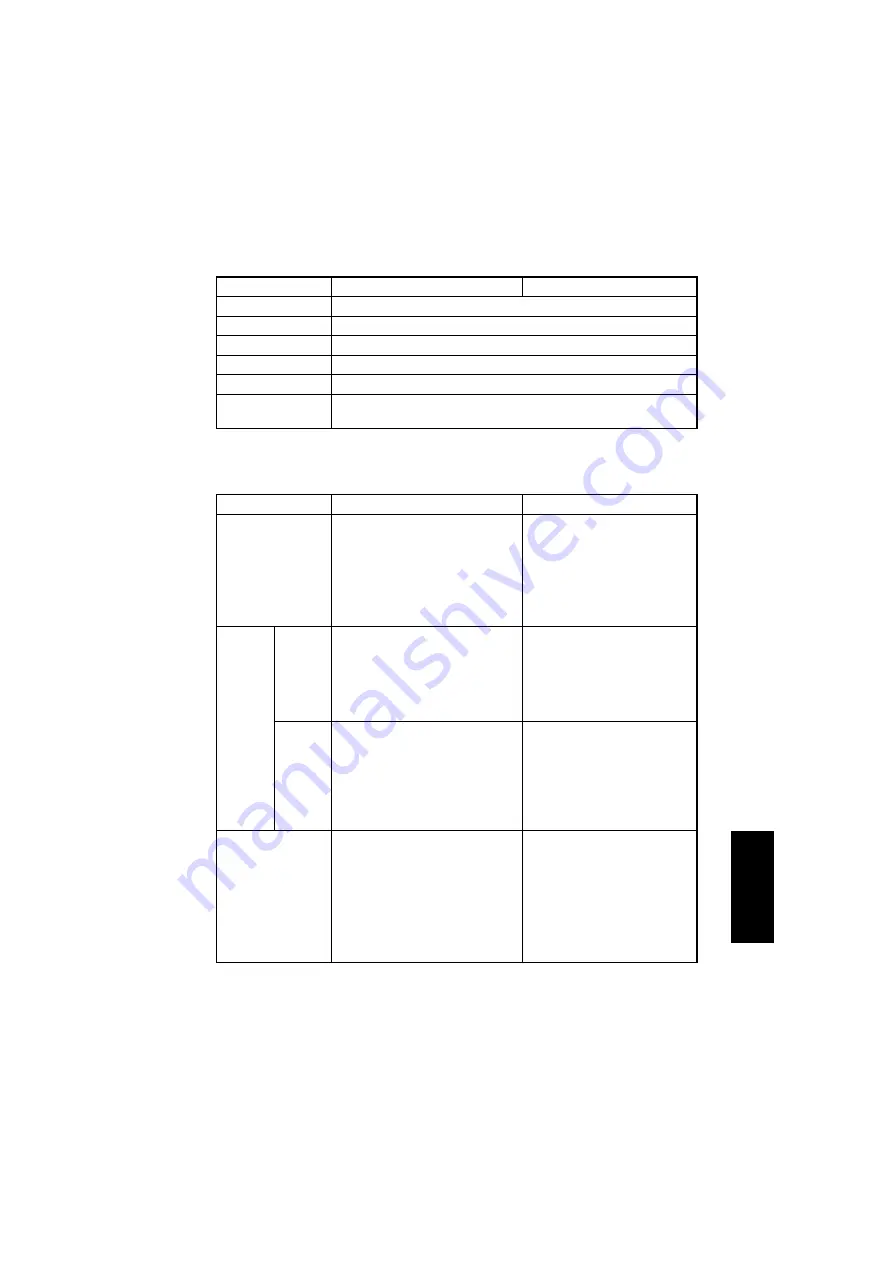
S-19
(4)
Display
• Various information can be displayed.
(5)
Function
• The service functions (paper feed test and image printing) can be checked and adjusted.
Function
Purpose
Setting Details/Precautions
MAIN F/W VER.
To display the version of the main firmware.
ENGINE F/W VER. To display the version of the engine firmware.
MAIN RAM SIZE
To display the size of the main memory.
SERIAL NO.
To display the serial number of the main unit.
CUSTOMER ID
To display the customer ID for the main unit.
TC TYPE
To display the type of Toner Cartridge that should be installed in the
main unit.
Function
Purpose
Setting Details/Precautions
PAPER FEED TEST
To check the paper feeding in the
paper take-up/transport sections
without printing on the paper.
✽
When a paper misfeed occurs
<Procedure>
1. Select the paper tray.
2. Press the Start key to begin
testing paper feeding.
3. Press the Stop key to stop
testing paper feeding.
TEST
PAT-
TERN
TEST
PAT-
TERN 1
To print the test pattern for adjust-
ing the image.
✽
If there is tilt or when registration
or zoom ratio adjustments are
performed
<Procedure>
1. Select the paper tray.
2. Select the test pattern type.
3. Press the Start key to print
the test pattern.
TEST
PAT-
TERN 2
To print the test pattern for half-
tones and gradations.
✽
When checking density and
pitch irregularities
✽
When checking reproducibility of
gradations
<Procedure>
1. Select the paper tray.
2. Select the test pattern type.
3. Press the Start key to print
the test pattern.
ADF FEED TEST
To check the paper feeding in the
paper take-up/transport sections in
the Automatic Document Feeder.
✽
When a document misfeed
occurs
<Procedure>
1. Load paper into the Auto-
matic Document Feeder.
2. Press the Start key to begin
testing paper feeding.
3. Press the Stop key to stop
testing paper feeding.
Содержание D 16G
Страница 1: ...DEVELOP SERVICE MANUAL OPTIONS D 16G 4986 7991 00 ...
Страница 2: ......
Страница 4: ......
Страница 10: ......
Страница 11: ...GENERAL ...
Страница 12: ......
Страница 20: ......
Страница 21: ...MECHANICAL ELECTRICAL ...
Страница 22: ......
Страница 54: ......
Страница 55: ...MAINTENANCE ...
Страница 56: ......
Страница 66: ......
Страница 67: ...DIS REASSEMBLY ADJUSTMENT ...
Страница 68: ......
Страница 116: ......
Страница 117: ...CONTROL PANEL SERVICE MODE DESCRIPTIONS ...
Страница 118: ......
Страница 122: ...S 4 2 3 PWB IF Interface Board 4980S004AA USB port IEEE1284 parallel port ...
Страница 142: ......
Страница 143: ...TROUBLESHOOTING ...
Страница 144: ......
Страница 152: ...T 8 2 3 Locations of Misfeed Detection Sensors 4980M005AA Exit Sensor PS1 Paper Take Up Switch S1 ...
Страница 184: ...DEVELOP Copyright 2003 Develop Printed in Germany ...
Страница 185: ...AF 11 Service Manual ...
Страница 188: ...GENERAL ...
Страница 190: ...MECHANICAL ELECTRICAL ...
Страница 199: ...DIS REASSEMBLY ADJUSTMENT ...
Страница 215: ...TROUBLESHOOTING ...
Страница 224: ...PF 125 Service Manual ...
Страница 226: ...GENERAL ...
Страница 228: ...MECHANICAL ELECTRICAL ...
Страница 233: ...DIS REASSEMBLY ADJUSTMENT ...
















































