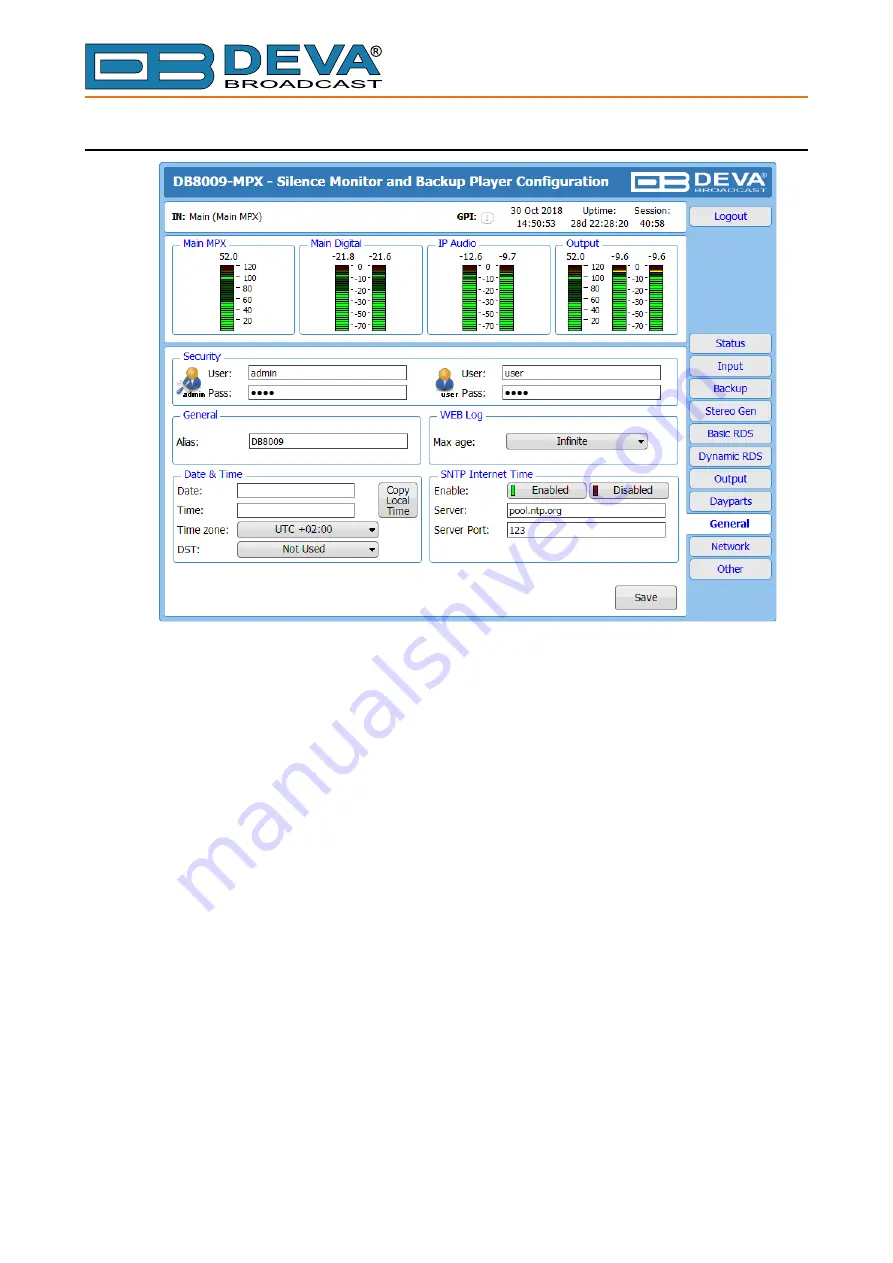
65 Aleksandar Stamboliyski Str., 8000 Bourgas, Bulgaria
Tel: +359 56 820027, Fax: +359 56 836700
E-mail: [email protected] ,Web: www.devabroadcast.com
- 49 -
GENERAL
DB8009-MPX provides you with protected access to the device settings. You can choose
between two types of log in.
•
As an ADMINISTRATOR – It will give you full control over the device’s settings;
•
As a USER – that will allow you to just monitor the device, while all the settings remain
locked.
In order for the security of DB8009-MPX to be enhanced, new username and password could
be set from the Security section.
By choice, you can change the name of the device (General section). Later on, it will be used
as a title name on all WEB pages. Customizing the name will make the device more recognizable.
WEB Log
– the maximum storage time of the log files is chosen from here. Log files older than
the specified will be permanently deleted.
Date & Time
– used for manually determining the current date and time. [Copy Local Time]
button will set the Date & Time to correspond to that of your computer.
SNTP Internet Time
– Synchronizes automatically DB8009-MPX’s clock time to a millisecond
with the Internet time server. Enable this function in order to use it (Specifying the server closest
to your location will improve the accuracy).
WHEN APPLYING NEW SETTINGS
– In order new settings to take effect, it is necessary to
press the [Save] button. Please keep in mind that some of the new settings can reset DB8009-MPX.
Содержание DB8009-MPX
Страница 4: ...THIS PAGE IS INTENTIONALLY LEFT BLANK ...











































