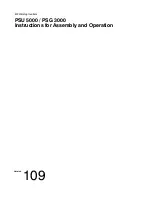104889 Page 8
Technical Support 1-800-729-3839
PROBLEM
Device is not powering up.
Device not arming.
Chirp every 45 seconds
External magnet not working.
No connector for external magnet.
DOOR PROP
PROBLEM
After arming and door is opened, the
device chirps 4 times then shuts off.
DOOR CHIME
PROBLEM
After arming and door is opened, the
device blinks red.
TROUBLESHOOTING
PROBABLE CAUSE
1) Battery not properly installed.
1) Magnet not aligned correctly.
2) Battery is dead.
3) Cylinder had wrong cam installed.
4) Cylinder microswitch lever broken.
5) Cylinder installed incorrectly.
Low battery
Device is not set for external magnet.
Weatherized device.
PROBABLE CAUSE
The device is setup as Door Chime.
PROBABLE CAUSE
The device is setup as Door Prop
ACTION
1) Remove battery and firmly reinstall.
1) Use magnet locator to install magnet.
See magnet handing.
2) Replace battery.
3) Requires standard Yale cam.
4) Microswitch needs to be replaced.
Remove PCB and return to Detex Repair.
5) Check cylinder installation. Make sure
key is turned counter-clockwise all the
way to ON.
Install new battery.
Cut JP1 jumper. With battery connected,
short "Test mode" pins, listen for 5 chirps.
See RE-HANDING section.
Weatherized device can not be used with
external contact.
ACTION
Reset device, slide Switch A to the
OFF
position.
ACTION
Reset device, slide Switch A to the
ON
position.
Step 4: Close then release the OKC switch lever to cycle to the next highest door prop time. Table B lists the available door
prop times and their corresponding LED indications. For example, to indicate the default 15 second door prop time,
the red LED would flash once, followed by 5 green LED flashes. To indicate 2 minutes, the red and green LEDs
would flash simultaneously two times. Once the
desired timing is selected, wait approximately
15 seconds for the unit to flash the selection three
times. The timing has successfully been changed
upon hearing the siren chirp four times. This new
timing selection is retained in memory even
with battery removal.
Step 5: Reinstall the device on the door.
Table B
Door Prop Timer
1 second
15 seconds (Default)
1 minute
2 minutes
LED indication
1 GREEN flash
1 RED flash - 5 GREEN flashes
3 RED flashes
4 RED flashes - 5 GREEN flashes
1 RED & GREEN simultaneous flash
2 RED & GREEN simultaneous flashes
4 minutes
4 RED & GREEN simultaneous flashes
30 seconds
45 seconds