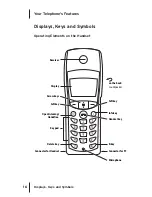30
specifies whether the booking num-
ber is entered via the menu (or via a
code-number procedure) for exter-
nal calls to external subscribers. If
the system administrator has con-
figured a code-number procedure,
you can change this during the call
using the menu, however. (You will
find an explanation on how to enter
booking numbers using the code-
number procedure in the operating
instructions entitled “Using Stan-
dard Terminals in the OpenCom 100
Communication System”.) It is also
possible to assign incoming calls a
booking number. To do this, just
press the menu key after you have
accepted the call. Calls that have
been made with a booking number
can be evaluated with the Web
application known as “Call Data”.
Pick-up:
* You pick up a call made to
another telephone in your pick-up
group. Your first call is held.
“Calling...” Menu
During a call, press the
Menu
softkey
briefly and then select ...
Hands-free on
or
Hands-free off:
This switches hands-free operation
on or off.
Disconnect:
The call will be discon-
nected.
Phone book:
You can enter your
caller's telephone number in the
system phone book.
Select
New entry
if you want to cre-
ate a new phone book entry.
Select
Add
if you want to add the
number to an existing phone book
entry.
Booking number:
A booking num-
ber allows you to record the call
data of a call and save it in the
OpenCom for subsequent evalua-
tion. Booking numbers can be used
to allocate costs to specific users
working in a shared office, for
example. Select the menu item.
Under
No.
enter the booking num-
ber and confirm this by pressing the
OK
softkey.
The
Booking number
menu item is
only available if this function has
been enabled for your user group.
The system administrator defines
the maximum length of the booking
number in the system configura-
tion. The system administrator also
Telephoning
External/Internal Calls
* This menu item is only available if the corre-
sponding user access rights have been config-
ured.