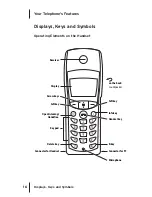26
Menu Before and During a
Call
When the handset is in the idle or
call state, state-dependent menus
are displayed when you press the
Menu
softkey briefly. Frequently
used features are displayed, which
you can then activate.
Example:
Another telephone in your
pick-up group rings and you want
to accept the call. Press the
Menu
softkey briefly, select
Pick-up
and
confirm your choice with
OK
. You
will be connected with the caller.
Or a subscriber is busy and you
want to be called back. When you
hear the busy signal, press the
Menu
softkey and confirm
Callback
with
OK
.
The state-dependent menus are
individually described at the end of
the following sections.
Transmission of Your
Telephone Numbers
In ISDN there are various services
enabling and disabling the trans-
mission of telephone numbers
between subscribers.
CLIP
The calling number is displayed (if
transmitted).
If this number is also stored in your
phone book, the name of the caller
is displayed.
CLIR
Prior to dialling an external tele-
phone number, you can individually
specify that your telephone number
should not be transferred to the
person you are calling. In order to
do this, select
Suppress number
in
the menu described in the following
section before you call. If the fea-
ture is not available, then your num-
ber is either always transmitted or
never transmitted. Please consult
your system administrator for fur-
ther information.
Telephoning
General Information