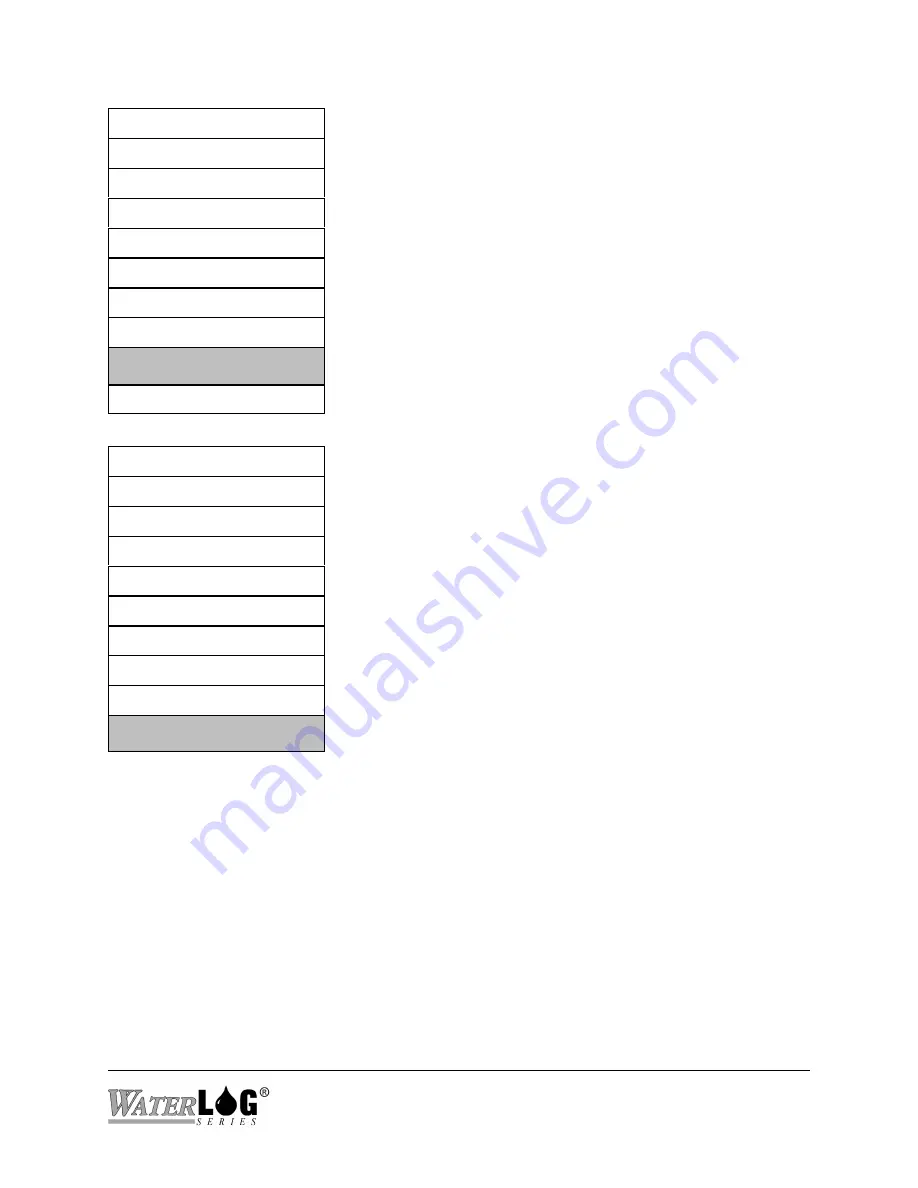
XL™ Series
Using The Built In Keypad / Display 3-11
Stage = X.XX
The “System Status” screen is a sub menu header screen. The
sub menu options under this heading are used to view how
the system is operating; if there have been any unexpected
power resets, battery voltage levels, etc.
PtTemp= XX.XX
BATT = XX.XX
Sensor Input Setup->
Output Options ->
Data Options ->
Scan Setup ->
System Setup ->
System Status ->
³
Accessory Setup ->
Stage = X.XX
The “Accessory Setup” screen is a sub menu header screen.
The sub menu options under this header allow the user to
control accessory products connected to the XL™ such as the
H-355 Bubbler system. The H-355 bubbler is discussed in a
separate chapter.
PtTemp= XX.XX
BATT = XX.XX
Sensor Input Setup->
Output Options ->
Data Options ->
Scan Setup ->
System Setup ->
System Status ->
Accessory Setup ->
³
Содержание H-350XL
Страница 1: ...XL Series Models H 350XL H 500XL H 510XL H 522 H 522 Plus Owner s Manual ...
Страница 30: ...2 16 Hardware Options and Installation XL Series ...
Страница 42: ...3 12 Using The Built In Keypad Display XL Series ...
Страница 46: ...4 4 PC Menu Interface Operation XL Series ...
Страница 58: ...5 12 Miscellaneous System Setup XL Series ...
Страница 66: ...6 8 Serial Port Options XL Series ...
Страница 74: ...7 8 System Configuration Files XL Series ...
Страница 84: ...8 10 System Status Menus Options XL Series ...
Страница 88: ...9 4 Scanning Options XL Series ...
Страница 156: ...15 12 Logging Options XL Series ...
Страница 198: ...16 42 Operation with the GOES Radio XL Series ...
Страница 216: ...19 6 Alarm Call Out XL Series ...
Страница 234: ...21 8 Operation with the H 355 Smart Gas System XL Series ...
Страница 246: ...22 12 Functions XL Series ...
Страница 268: ...23 22 XL BASIC Programming Guide XL SERIES ...













































