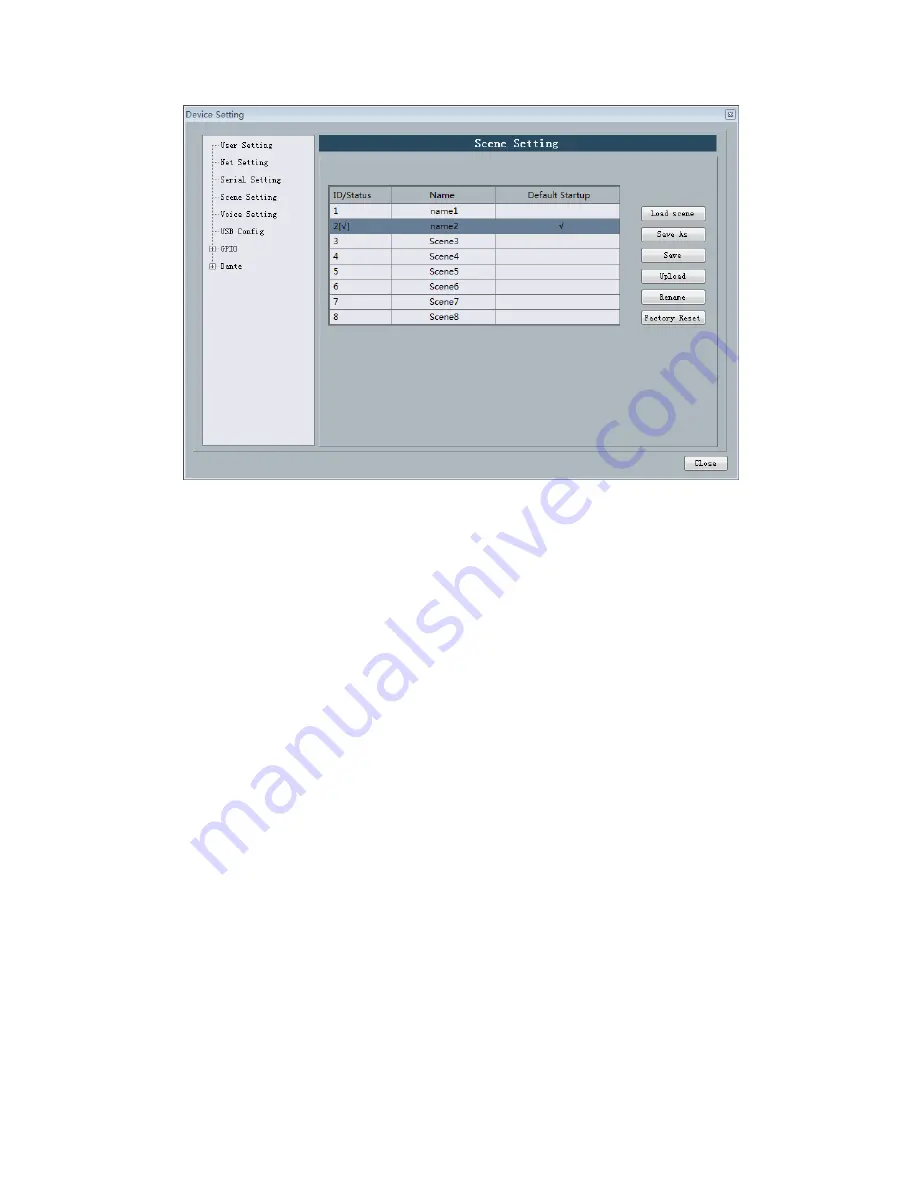
17 / 43
4)
Scene Setting
1, modify the name: modify the selected scenario name.
2, upload scene: a scene on the PC side to upload and cover the selected scenario.
3, save the scene: to save the currently running parameters to the selected scenario.
4, save as: will the currently running parameter save to PC in the form of the scene.
5, loading scene: enable the currently selected scenes, usually used for scene change.
6, restore factory Settings: return all scene configuration for the default configuration.
This equipment is offline save scenario and online save scenario in two ways.
Saved offline is stored in the PC will set up a good scene, facilitate subsequent calls and scene replication
between different devices.
Online save scenario is to save scene directly on the device, after the next opening device can be called
directly.
Example 1
:
Offline save scene
1.1 Open the software, disconnect device, modify the parameters; If modify the mixer as below:
Содержание DMD2 Series
Страница 1: ...DIGITALAUDIO PROCESSOR USE MANUAL ...
Страница 23: ...22 43 6 GPIO Setting Please refer to the appendix ...






























