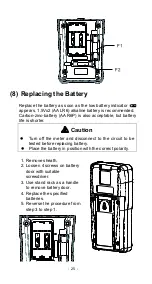- 23 -
■
DC & AC Current Measurement
(
μA/ mA/ A
)
Caution
⚫
To prevent the meter damage from the high voltage
or the high current, set the function switch knob at the
proper position before measurement.
⚫
If the range of circuit to be tested is unknown, set the
function switch and the test leads from the highest
range, then adjust to the proper range for the best
measurement afterwards.
⚫
To avoid personal injury, damage to the meter or
malfunction, use the proper terminals, switch
position, and range for your current measurement.
1. Set rotary switch to
μA, mA or 10A position.
(auto range / manual range for option is available for
μA
& mA)
2. Press SELECT button to choose AC (
) or DC(
)
for measurement.
3. Plug black test lead into the COM terminal and red test
lead into the A or
μA or mA terminal according to the
position of rotary switch stays.
Terminals for current
4. Connect test leads to the circuit to be tested. For
DC(
) measurement, make sure to connect to the
correct polarity.
5. The maximum input protection of DC / AC ( )
μA/mA is
600mA with fuse 630mA/1000V. And the maximum input
protection of DC / AC ( ) A is 10A with fuse 10A/1000V.
6. At 10A range, when input exceeds 10A can stand with
overload 11~20A with maximum 30 sec.
7. The corresponding frequency value syncs displaying on
sub-display. It may not display properly if the signal is
too small to be detected.
8. When finished, turn rotary switch to OFF position to turn
off the meter.
Содержание DE-5003
Страница 2: ...31...