Отзывы:
Нет отзывов
Похожие инструкции для WF020X

CAMEDIA C-60 Zoom
Бренд: Olympus Страницы: 2

PowerShot A495
Бренд: Canon Страницы: 132

CAMEDIA C-5500 Sport Zoom
Бренд: Olympus Страницы: 2

FE 370 - Digital Camera - Compact
Бренд: Olympus Страницы: 70

FE 370 - Digital Camera - Compact
Бренд: Olympus Страницы: 70

FE-330
Бренд: Olympus Страницы: 68

iGO CAM 600
Бренд: Uniden Страницы: 20

JENOPTIK C 3.1 SL
Бренд: Concord Camera Страницы: 50

D6330
Бренд: Zavio Страницы: 16

DSH-882
Бренд: Dashmate Страницы: 24

FQ2-S4
Бренд: Omron Страницы: 594

VLDT4W
Бренд: Speco Страницы: 3

OnSite
Бренд: iBeam Страницы: 2

H5T
Бренд: HIKVISION Страницы: 16

Night
Бренд: Xblitz Страницы: 17

8-16mm F4.5-5.6 DC HSM
Бренд: Sigma Страницы: 8
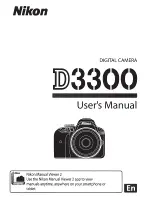
D3300
Бренд: Nikon Страницы: 555

PS400
Бренд: Lumens Страницы: 8















