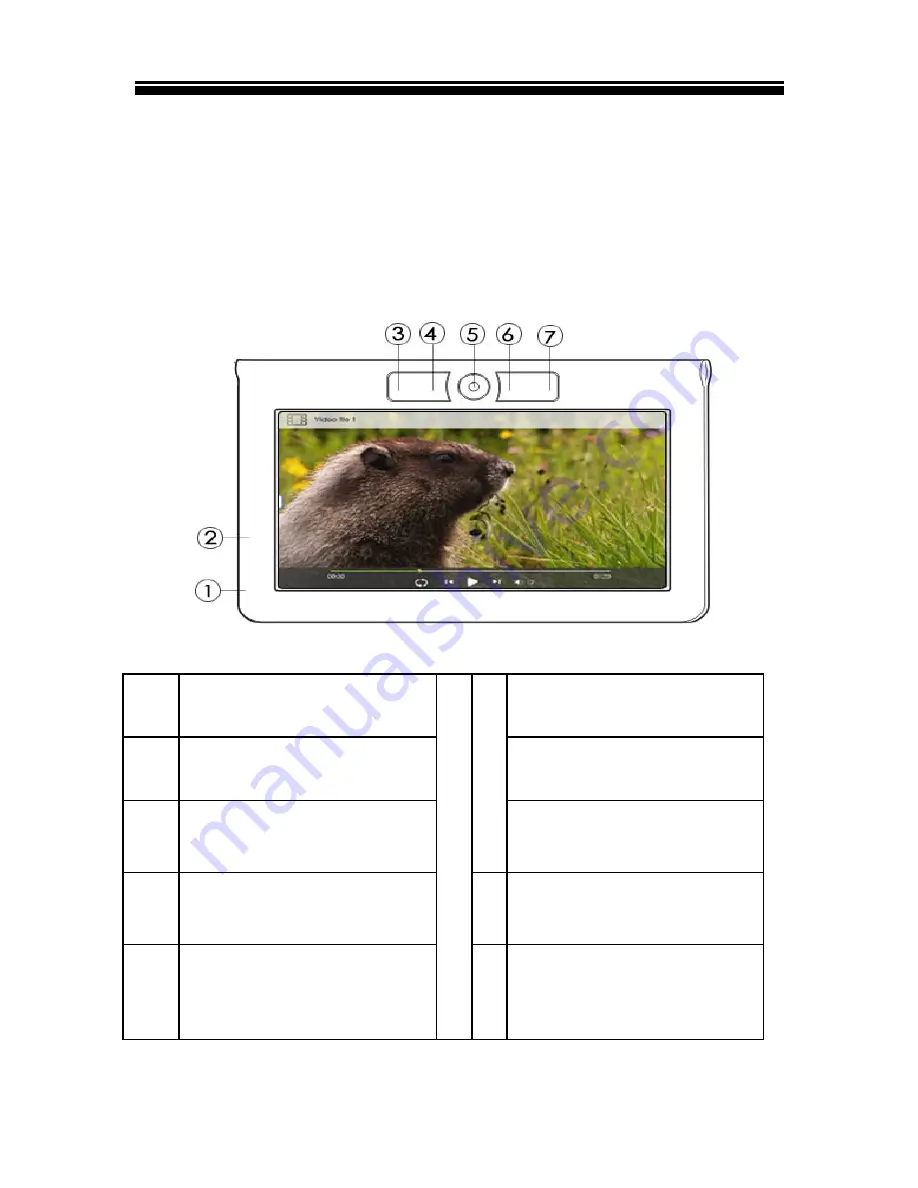
Chapter
2
Getting
Started
Watching
Videos
• From Main menu, Select “Video”,and enter into the video
library.
• In video library move the cursor to your desired video file
and press <OK> to start playing.
• During video playback, the button definition is a below:
1
Increase Volume
Roll left: Next Video
2 Decrease
Volume
Roll up: Fast
Forward
3
Full Screen / Fit to
screen
5
Roll down: Fast
Forward
4
Press: Play / Pause
6
Option menu
5
Roll right: Previous
video
7 Return
21
Содержание EBO-701
Страница 1: ...DENVER EBO Instruction Manual ...

























