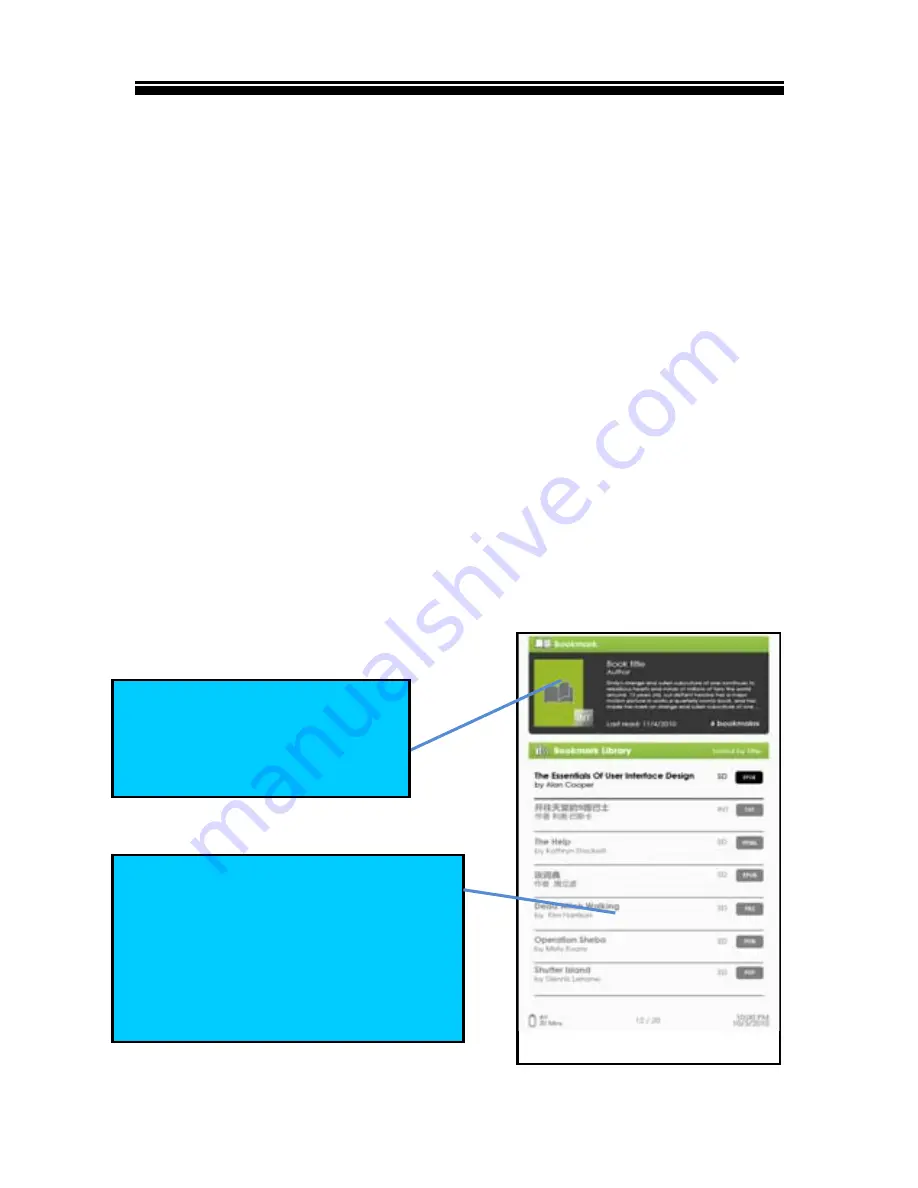
Chapter
2
Getting
Started
Deleting
Bookmark
•
Turn to the bookmarked page that needs to be deleted.
Press <Menu> and move the cursor to <Delete
Bookmark>. Press the Brake track ball to confirm.
•
Alternatively,
you can delete bookmark from the
Bookmark List.
•
In the Bookmark list, press <Menu> and select [Delete] to
delete selected bookmark.
Read
from
Bookmarks
in
Home
Menu
• From Home Menu, press <Menu> and select [Bookmarks]
to enter Bookmark List.
• In the Bookmark List, move the cursor to the desired
bookmark, press <OK> to open.
• To delete bookmark from the Bookmark List, press
<Menu> to display [Option Menu] and select [Delete] to
confirm.
Upper window displays
a quick preview of the
selected book.
Lower window displays the
list of books with bookmarks.
Press <OK> on the desired
book to view the available
bookmark list.
15
Содержание EBO-701
Страница 1: ...DENVER EBO Instruction Manual ...






























