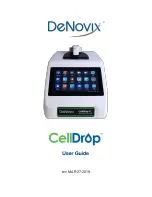4
2.
Set-up and Safety
1.
Remove all packing materials including the protective cover on the screen.
2.
Place the instrument on a flat bench and avoid vibrations to ensure optimal performance.
3.
Plug the unit into a 100-240 VAC, 50-60/Hz receptacle using the grounded power supply (GlobTek,
Inc. part number TR9CE3000C95CP-NR6B, 12V / 3A / 36W) included with each unit.
4.
Toggle the power switch to the On position to turn on the instrument, toggle the switch off to
initiate shutdown. To enable initialization, ensure the arm is down every time the instrument is
turned on or a count app is launched. The operating system will boot up in less than a minute.
Biological Hazard Safety
Trypan Blue, Acridine Orange, Propidium Iodide and other reagents are known hazardous materials.
Consult Safety Datasheets (SDS) for these assays prior to use.
Biological samples such as tissues and bodily fluids of humans and other animals have the potential to
transmit infectious diseases. Follow all applicable local regulations. Wear appropriate personal protective
equipment (PPE). Read and follow the guidelines in this User Guide, in the SDS for any chemicals in use,
and additional biosafety publications applicable for the types of sample used and institution/region of
use.
Instrument Connectivity
The CellDrop comes equipped with one Ethernet, one HDMI and three USB ports. The USB ports are used
to facilitate data transfer to a FAT32 formatted USB storage device, and support the use of an Opticon
OPI 3601 USB barcode reader. USB mouse and keyboard devices may also be used with CellDrop Series
instruments.
Содержание CellDrop
Страница 1: ...rev MAR 27 2019 ...