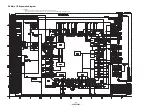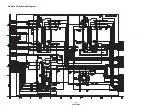31
DVD-2500BT
3.2. Update for the latest firmware
1. Carrying out Steps 1~3 in the “3.1. Update for FE
recognition of B1.5 Loader Unit”.
Note:
If the screen background in fig. h has not
changed into blue, repeat the procedure from step 4
in the “3.1. Update for FE recognition of B1.5
Loader Unit”.
2. The BD player enters the F/W version up mode
automatically. Fig. h appears on the screen. Select
the “E5E**UD*****1A.bin” or “E5H**UD*****1A.bin”,
then press [ENTER(OK)] button.
3. When the data of E5E**UD*****1A.bin” or
“E5H**UD*****1A.bin” is read, “Now Loading... ” is
displayed on the screen. When it finishes reading
data, Fig. i appears on the screen. Select the “1.
ALL” pressing arrow buttons, then press
[ENTER(OK)] button.
4. Fig. j appears on the screen.
The appearance shown in (*1) of Fig. j is described
as follows:
5. After programming is finished, the checksum is
displayed on the VFD (Fig. l).
At this time, no button is available.
6. Unplug the AC cord from the AC outlet. Then plug it
again.
No.
Appearance
State
1
Now
Loading...
It means that BD-player begin
to read the data of the disc.
2
Reading...
Sending files into the memory.
When BD-player finishes
reading data, it will open a tray
automatically.
3
Remove the
Disc
It has finished reading data.
Please remove the updata disc,
and close the tray.
E5H**UD*****A1.bin
E5E**UD_dummy_.bin
"*******" differs depending on the models.
Fig. h Firmware Select Screen
F/W VERSION UP MODE
Model No. ******* Ver. *.***
EXIT : POWER
1. ALL
2. FE
3. BE NOR
4. BE NAND
Please select F/W Update Mode
"*******" differs depending on the models.
Fig. i Update item Select Screen
F/W VERSION UP MODE
Model No. ******* Ver. *.***
EXIT : POWER
1. ALL
Now Loading...
Ver. *.*** E5H**UD*****A1.bin
(*1)
"*******" differs depending on the models.
Fig. j Programming Mode Screen (Example)
F/W VERSION UP MODE
Model No. ******* Ver. *.***
EXIT : POWER
4
See FL
Display
It renews data. progress
degree is displayed on VFD like
Fig. k.
No.
Appearance
State
Fig. k VFD in Version Up Mode
Fig. l VFD upon Finishing the Programming Mode (Example)
b
The region setting can be changed up to five
times (including factory preset).
If you exceed the region change limit, DVD
playback images will be affected by noise.
Содержание DVD-2500BT
Страница 3: ...3 DVD 2500BT DIMENSION ...
Страница 5: ...5 DVD 2500BT SPECIFICATIONS ...
Страница 39: ...39 DVD 2500BT AV Schematic Diagram SC s ...
Страница 40: ...40 DVD 2500BT Sub Microcontroller Schematic Diagram ...
Страница 43: ...43 DVD 2500BT E5J01SCSD RS232C Schematic Diagram E5J01SCRS SD Schematic Diagram ...
Страница 46: ...46 DVD 2500BT FE Main 3 5 Schematic Diagram ...
Страница 57: ...57 DVD 2500BT BE Main 9 9 Schematic Diagram ...
Страница 59: ...59 DVD 2500BT MEMO ...
Страница 63: ...63 DVD 2500BT PACKING X2 X12 Upper Side Lower Side X15 X6 S3 S5 S8 A22 A30 S2 S5 S6 S4 S4 X4 A30 X1 S9 ...