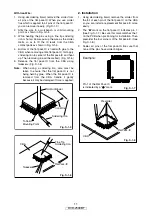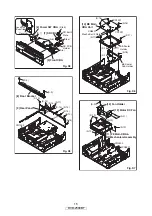24
DVD-2500BT
REMOTE LOCK MODE
SETTING MENU:
Remote Lock Off Mode:
This mode receives an input signal from the remote
control unit or from the Remote In-Jack on the rear
panel.
Remote Lock On Mode:
This mode dose not receive an input signal from
the remote control unit or from the Remote In-Jack
on the rear panel.
Perform the setting using the following procedure.
1. Press [POWER ON] and [STOP] buttons on the
front panel simultaneously for over 3 seconds to
set "Remote Lock Mode" and display mode.
2. Press [STILL/PAUSE] button on the remote control
unit to set to "On" or "Off". When "Remote Lock
On", "Remote Lock On" will appear in the upper
right corner on the screen and appears on the
VFD.
When "Remote Lock Off", "Remote Lock Off" will
appear in the upper right corner on the screen and
appears on the VFD.
a. If [STILL/PAUSE] button is not pressed for 5
seconds or any other button is pressed within 5
seconds, the unit will be released from
"Remote Lock Mode".
b. When initializing, set the Remote Lock Mode
"off".
Fig.a VFD
Fig.b VFD
Содержание DVD-2500BT
Страница 3: ...3 DVD 2500BT DIMENSION ...
Страница 5: ...5 DVD 2500BT SPECIFICATIONS ...
Страница 39: ...39 DVD 2500BT AV Schematic Diagram SC s ...
Страница 40: ...40 DVD 2500BT Sub Microcontroller Schematic Diagram ...
Страница 43: ...43 DVD 2500BT E5J01SCSD RS232C Schematic Diagram E5J01SCRS SD Schematic Diagram ...
Страница 46: ...46 DVD 2500BT FE Main 3 5 Schematic Diagram ...
Страница 57: ...57 DVD 2500BT BE Main 9 9 Schematic Diagram ...
Страница 59: ...59 DVD 2500BT MEMO ...
Страница 63: ...63 DVD 2500BT PACKING X2 X12 Upper Side Lower Side X15 X6 S3 S5 S8 A22 A30 S2 S5 S6 S4 S4 X4 A30 X1 S9 ...