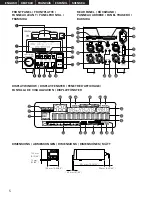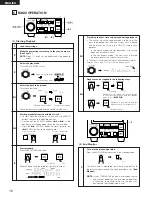16
ENGLISH
16) “ RecLv (–**) dB”
RecLv (–**) dB
: Sound detection level for auto record start function. (–66/*–60/–54/–48/–42/–36)
17) “RecOffset (*)” (Recording can be started before sound detection during auto record start operation.)
RecOffset (*)
: Recording starts the set number of seconds before level detection. (*OFF/1s/2s/3s/4s/5s)
18) “SCMS INH (ENA)”
* SCMS INH
: Record onto disc same code as copy prohibit code in recording source.
SCMS ENA
: Record copy prohibit code on disc according to SCMS.
19) “Rec EOM (***) s”
* RelayRec OFF
: Relay recording mode off.
Rec EOM (***) s
: Set the Relay recording mode to on and set time at which the REC E.O.M. tally is to be output (the number of
seconds before the end of the recordable time). (30/60/90/120)
20) “Next Stb.OFF (ON)”
* Next Stb.OFF
: Return to the play start position and standby when the STANDBY/CUE button is pressed during playback.
Next Stb.ON
: Standby at the beginning of the next track when the STANDBY/CUE button is pressed during playback.
21) “PlayLock ON (OFF)”
PlayLock ON
: Inhibit all operations other than the PLAY/PAUSE, DISP buttons and PLAY MODE switch during playback.
* PlayLock OFF
: Enable all functions during playback.
22) “EjectLock ON (OFF)”
EjectLock ON
: The EJECT button is locked during playback.
* EjectLock OFF
: The EJECT button is not locked during playback.
23) “Switch ENA (INH)”
* Switch ENA
: Enable operation of all the switches on the front panel.
Switch INH
: Inhibit operation of all panel switches other than those used for presetting operations.
24) “DateDisp OFF (ON)”
* DateDisp OFF
: Date not displayed even when DISP button pressed.
DateDisp ON
: Date displayed when DISP button pressed.
25) “FR Disp ON (OFF)”
* FR Disp ON
: The frames are displayed on the time display during playback.
FR Disp OFF
: The frames are not displayed on the time display during playback. (They are displayed in the manual search, standby,
pause and end monitor modes.)
26) “St.Tally ON (OFF)”
* St.Tally ON
: The stdby/cue tally signal is output from the REMOTE connector (pins 16).
St.Tally OFF
: The stdby/cue tally signal is not output from the REMOTE connector (pins 16).
27) “EndCue (–*) sec” (Cue signal can be emitted before playback is completed.)
EndCue (–*) sec
: End cue time setting. (0/–1/*–2/–3)
28) “DryCnt (EOM/E.CUE/CUE)”
DryCnt EOM
: The end of massage tally signal is output from the REMOTE connector (pins 24).
* DryCnt E.CUE
: The end cue tally signal is output from the REMOTE connector (pins 24).
DryCnt CUE
: The cue tally signal is output from the REMOTE connector (pins 24).
29) “T.Flash ON (OFF)”
* T.Flash ON
: PLAY TALLY blinks during the EOM for parallel remote tally output, PAUSE TALLY blinks when pause, and
STDBY TALLY blinks during the search operation. (The same display as on the front panel is output.)
T.Flash OFF
: The parallel remote tally output does not blink.
The tally signal is output only when the PLAY/PAUSE and STDBY/CUE buttons’ displays are lit.
30) “Fader Pause (Play)”
* Fader Pause
: Start playback when remote fader pins (9–10) are short-circuited and pause when pins are open.
Fader Play
: Start playback when remote fader pins (9–10) are short-circuited and continue playback when pins are open.
31) “9600 (19200) bps”
*
0
9600 bps
: Set the baud rate to 9600 bps.
19200 bps
: Set the baud rate to 19200 bps.
32) “PlayerID (**)”
PlayerID (**)
: Player ID setting.
(Set ID to OFF or 0 to 15. Default setting – “OFF”)