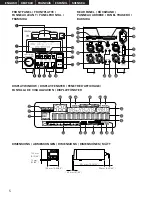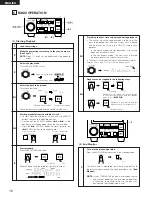15
ENGLISH
(3) Detailed Description of Preset Functions
(* = initial setting)
1)
“Preset Area (*)” (Three different sets (areas) of presettings can be made and used for different purposes.)
* Preset Area1
: Set to preset Area 1.
Preset Area2
: Set to preset Area 2.
Preset Area3
: Set to preset Area 3.
2)
“Finish (*)”
Finish Stop
: Stop mode is set after track playing is finished.
* Finish Next
: Standby mode is set at next track after track playing is finished.
Finish Recue
: Standby mode is set at playback start position after track playing is finished.
Finish Repeat
: The tracks are repeated according to the play mode.
* When “Finish Repeat” is selected, the repeat mode cannot be turned on and off from the parallel or serial ports or
from the keyboard.
3)
“Stereo (Mono)”
* Stereo
: Output L and R stereo signals from the output connector.
Mono
: Output mixed L and R signals from the output connector.
4)
“CueDet. OFF (–**) dB”
* CueDet. OFF
: Sound is not detected when cueing.
CueDet. (–**) dB
: Sound detection level setting for cueing. (–72/–66/–60/–54/–48/–42/–36)
5)
“D.Out Pro (Cons)”
* D.Out Pro
: Output digital signals in AES/EBU format.
D.Out Cons
: Output digital signals in SPDIF format.
NOTE: Auto Cue is not possible when the above is set to “D.Out Cons”.
6)
“End Mon. (**) sec”
End Mon. (**) sec
: Set the end monitor time. (5/*10/15/20/25/30/35)
End Mon. OFF
: Do not use the end monitor function.
7)
“E.O.M. (**) sec” (Output EOM tally signal to remote pint (24))
E.O.M. (**) sec
: Set the EOM time. (5/*10/15/20/25/30)
E.O.M. OFF
: Do not use the EOM function.
8)
“Delay (***) ms”
* Delay OFF
: Do not use the delay start function.
Delay (***) ms
: This sets the delay time from which the playback operation is started until playback starts. (100/200/300)
9)
“Pitch (**.*) %”
* Pitch OFF
: Playback at normal speed. (0.0 %)
Pitch (**.*) %
: Playback at variable speed. (–8.0 ~ +8.0 %, 0.1 % step)
10) PitchAuto OFF (ON)”
* PitchAuto OFF
: Play pitch data stored on disc not used.
PitchAuto ON
: Play disc at play pitch stored on disc.
11) “Analog (Digital) IN”
* Analog IN
: Select the Analog input signal for recording.
Digital IN
: Select the Digital input signal for recording.
12) “Rec Stereo (Mono)”
* Rec Stereo
: Record in stereo.
Rec Mono
: Record left channel signal in mono.
13) “IncDet. (–**) dB”
IncDet. (–**) dB
: Sound detection level for auto increment function. (–66/*–60/–54/–48/–42/–36)
14) “AutoInc OFF (*)”
* AutoInc OFF
: No auto increment of track number.
AutoInc Dig.
: Track number is automatically incremented during digital recording using subcodes on CDs or MDs (Q codes) or start
IDs on DATs.
AutoInc Det.
: Track number is automatically incremented during recording when level set in “13) “IncDet. (–**) dB” setting is
detected.
15) “Pre UTOC OFF (ON)” (Playback is possible up to that point even if power supply is cut off during recording or if recording stops due to some
problem.)
* Pre UTOC OFF
: Pre-UTOC function off.
Pre UTOC ON
: Pre-UTOC function on.