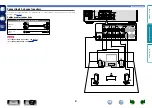95
Menu map
Setting items
Detailed items
Description
Page
General
Language
Sets the language for display the menu on the
TV screen.
ZONE2 Setup
Makes settings for audio playback in a ZONE2
system.
Zone Rename
Change the display title of each zone to one you
prefer.
Quick Select Names
Change the “Quick Select” display title to one
you prefer.
Auto Standby
When you do not perform any operation on this
unit with no audio or video input for a specified
time, this unit automatically enters the standby
mode. Before it enters the standby mode, “Auto
Standby” is displayed on the display of this unit
and the menu screen.
Front Display
Adjust the display brightness of this unit.
Information
Show information about receiver settings, input
signals, etc.
Firmware
Set whether or not to check for firmware update,
update the firmware, and display update and
upgrade notifications.
Setup Lock
Protect settings from inadvertent change.
Setup
Assistant
Perform the installation, connection, and setup procedures to prepare the
unit for operation following guidance.
C
7
Basic v
ersion
A
dv
anced v
ersion
Inf
or
mation
A
dv
anced v
ersion
DVD