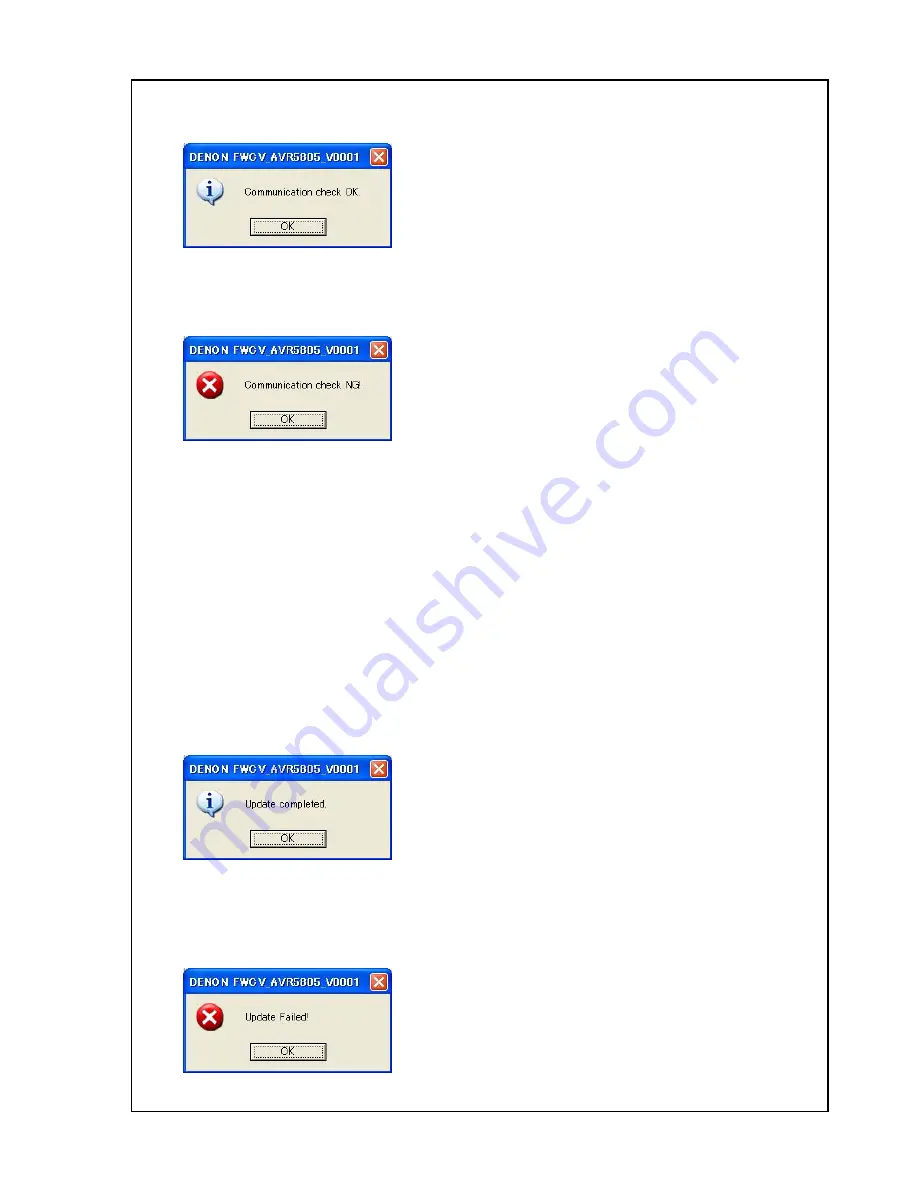
The Operating Manual for DENON AV Receiver/Amplifier firmware update. Page 7 / 18
D&M Holdings, INC.
4) If connection is good, then you can see the“Communication check OK.”message.
5) Please wait 1 min at least. If connection is not good, then you can see the“Communication
check NG!” message.
Please confirm the following.
a) Check the connection (refer to 1.3.1).
b) Check the firmware update mode status (refer to 2.2).
c) Check the port number of PC (refer to 2.4(2)).
2.5
Start the firmware update.
Click the“Update” button.
2.6
Complete the firmware update.
1) When Update utility completed the firmware update, you can see the“Update completed.”
message.
2) If you canʼt complete the firmware update, please retry the firmware update from 2.2.
However, If you failed update during Main CPU update, then you need to use a specific update
procedure (refer to 4).


















