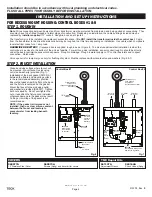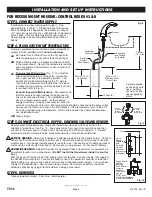Page 6
212294 Rev.
B
w w w . s p e c s e l e c t . c o m
SENSOR RANGE (d)
The sensor range is the maximum distance at which the user is detected. The sensor range settings are 3 - 15” in 1” increments.
The sensor range default value is 9”.
AUTO TIMER (T)
Auto Timer is a safety mode in the event the sensor continually sees a target (i.e. blocked sensor). In this case, the faucet will stop
after the pre-determined time period expires.
The Auto Timer values are 5, 7, 10, 12, 15, 30, 45, 60, 75, 90 seconds and 2.0, 4.0, 6.0, 8.0, 9.9 minutes (decimal denotes minutes).
The Auto Timer default value is 45 seconds.
RINSE CYCLE (R)
This feature is meant to purge stagnant water from supply lines. The faucet will turn on after the set amount of hours of inactivity
and run the set
Rinse Time (r)
(see below).
RINSE TIME (r)
This feature is only active if a
Rinse Cycle (R)
time is chosen. The setting determines for how long the faucet will turn on during the
Rinse Cycle (R)
. The rinse time settings are 10, 20, 30, 40, 50, 60, 90 seconds and 2.0, 2.5, 3.0 minutes (decimal denotes minutes).
BUZZER (b)
The buzzer on the driver board will annunciate twice upon power up indicating product is ready to use. Buzzer options are ON and
-(OFF), the default setting is ON.
LED (L)
The LED on the sensor will blink indicating low power. LED options are ON and -(OFF), the default setting is OFF.
METERING MODE (M)
This feature changes the product into a metering faucet; it will run the full set amount of time after the user’s hands are first detected,
and will continue to run after the user removes their hands.
Options are: -(OFF), 7, 8, 9, 10, 11, 12, 13, 14, 15, 18, 24, 30, 40, 50, 60, 90 seconds and 2.0, 2.5, 3.0, 3.5, 4.0 minutes (decimal
denotes minutes). The default setting is -(OFF).
Note:
Auto Timer (T)
is disabled when the feature is turned on.
Function
Function
Setting
MODE
TOGGLE
BATTERY STRENGTH INDICATOR
To check the battery strength:
Press and hold MODE (yellow pushbutton on left hand side). After 5 seconds the battery strength will be displayed:
●
FUL - Healthy
●
MID - Average
●
Lo_ - Low Average
●
bAd - Replace Batteries (buzzer will annunciate and LED will blink if activated - if these features are turned on).
Faucet will disable itself if batteries are not replaced.
If you have any questions about the installation of this product or need help troubleshooting this product, please call Delta
Commercial Technical Services at
1-800-387-8277
(Canada) or
1-877-509-2680
(U.S.A.).
To adjust settings, press and hold MODE (yellow pushbutton on left
hand side) until the Function symbol appears. Once in Adjustment
Mode, keep pressing MODE until desired Function is reached (see
Quick Reference Table). To change Function Setting, press and
release TOGGLE (white pushbutton on right hand side) until desired
Function Setting is reached (see Quick Reference Table).
Note:
Will leave Adjustment Mode after 5 seconds.