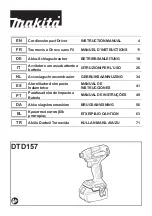www.deltaregis.com
7370 Commercial Circle
Fort Pierce, FL 34951
(
772.465.4302
16
Other Instructions
1. The optimal use of this device is no more than 8 hours per day.
2. All repair and maintenance should be completed by qualified repair technicians.
4. It is the responsibility of the management department of the facility this device is
being used in to ensure this manual is provided and read to all operators or users. Do
not attempt to repair this device by yourself.
6. To remove the protective cover, please remove the slots on both sides as shown in the
following figure. To install the protective cover, hold the protective cover and make sure
the notch is downward, then push the device into the cover until it clips in.
7. For testing this device it is recommended to use our company’s specified testing
equipment.
8. This screwdriver is of clutch type mechanical control and the test conditions is per ISO
6789.
Additional Information Menu
To enter Additional Information Menu on the device press and hold
+
button for 3 seconds. Once in Additional
Information Menu display screen on the device will read “rES”
Revision/
Firmware Version
Once in the Additional Information Menu press the
button to see Revision/Firmware Version
(ie. n01005004)
Run in Reverse
(Counter-Clockwise
Operation)
Once in the Additional Information Menu press the
button to reverse the drive direction of the
device and use programmed parameters
Factory Reset
Once in the Additional Information Menu press the
button to reset the device to factory settings