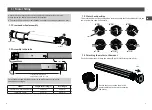EN
10
11
2/ Connection
3/
Starting up for the fi rst time
The fi rst time it is switched on, the motor will make a short movement in both
directions to indicate that it has not been associated with a transmitter.
The motors are automatically in association standby mode
You have 5 minutes after start-up to associate the motor to the control device.
3.1
Associating the fi rst remote control to a motor
3.1.1
Case 1: one motor only is switched on
❶
The motor is in association standby mode.
❷
On the remote control, press
and
at the same time and hold for
3 seconds, until the LED fl ashes red. Release.
If a receiver is found, the LED will light up
green briefl y.
❸
After a few seconds,, the shutter will activate
twice to confi rm the association.
The remote control will now be associated
and the motor will switch automatically
to “Set stops” mode.
3.1.2
Case 2: several motors are switched on
❶
On the remote control, press
and
at the same time and hold for 3
seconds, until the LED fl ashes red. Release.
The remote control will search for the different motors.
The LED will fl ash red, then green briefl y when a new motor is detected.
❷
When the LED starts fl ashing red slowly, press the
button as many times
as required to select the motor (receiver) to associate.
The corresponding shutter will be activated once.
❸
Once the motor has been found, press
briefl y.
❸
After a few seconds,, the shutter will be activated twice to confi rm the
association.
To exit association mode, hold
for 3 seconds.
You will then be able to pass to “Set stops” mode.
> 3s
The electrical wiring must comply with EN, IEC and national institute standards for
installation (e.g.: NF C15-100 for France).
In all cases, it must still be possible to switch off the power supply by using an
omnipolar device in accordance with the applicable installation requirement. If
the motor is delivered with a H05VVF power cable, this cable cannot be placed
outdoors, unless it is inside a UV-resistant duct.
For an outdoor use, the motor must be equipped with a RNF or RRF rubber cable
with at least 2% carbon. Contact the sales department.
2.1 Wiring without push button, only by transmitter
2.2 Wiring with a push button
The TYMOOV RP motor can be activated in hard-wired mode.
The command is made with a push button. The motor works in sequence (up, stop,
down, stop, up, etc.)
For maximum effi ciency, the brown wire must be connected to phase (L) and
the blue to neutral (N). The power cable must not be extended by more than
10 metres by a sheathed multi-conductor cable.
N
L
N
L
2 x 1.5 mm
2
3 x 0.75 mm
2
Blue
Neutral
Brown
Phase
Black
Not connected
L
Phase
N
Neutral
Black
Brown
Brown
Blue
Bleu
The black wire must be insulated
(e.g. with a screw joint).
Power supply
230 V, 50 Hz
Single-phase
230 V.a.c. / 50 Hz
N
L
Black
Brown or Grey
Blue
Содержание TYMOOV PERFORMANCE DXRP
Страница 14: ...www deltadore com...