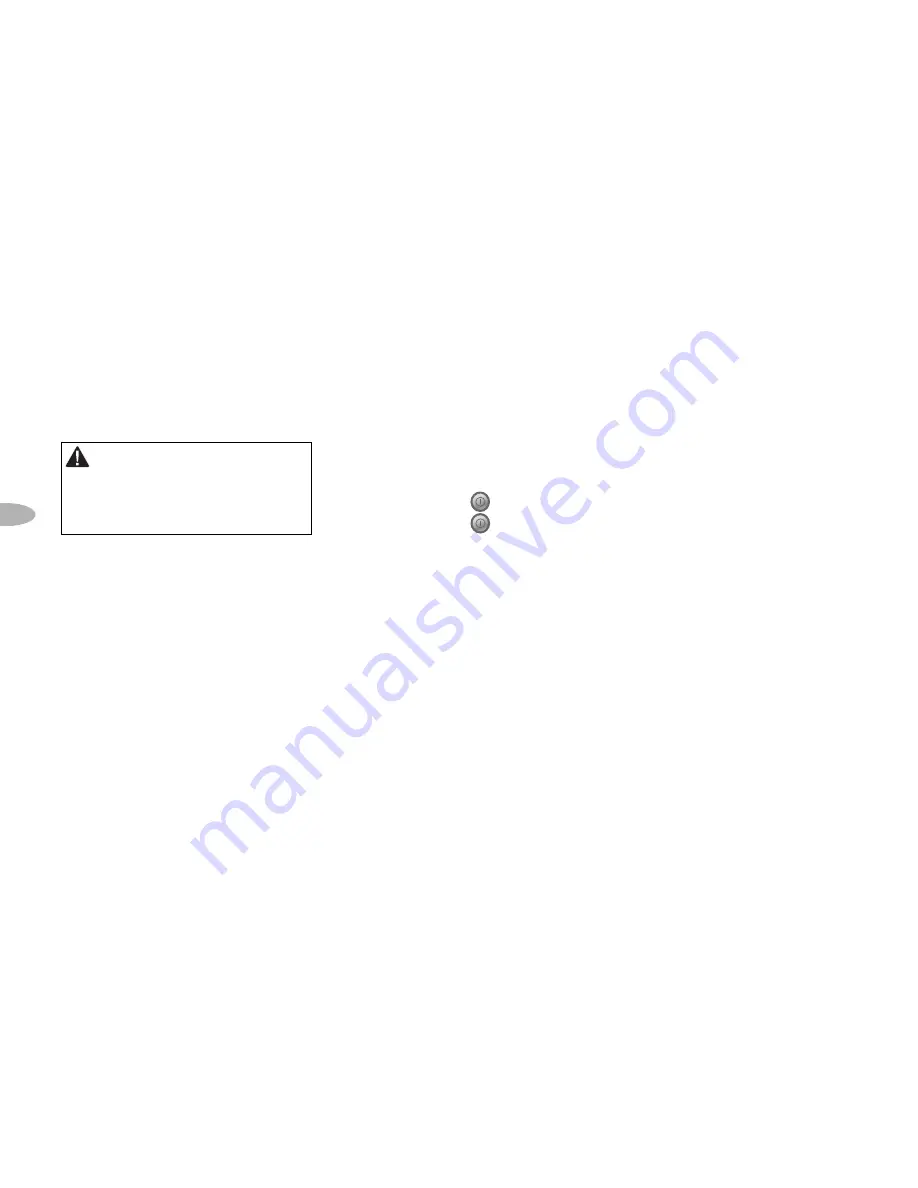
10
Basic Operations
Warning:
When using this product it is
always important to keep your eyes on the road
and your hands on the wheel. Failure to do so
could result in personal injury, death, and/or
damage to your SKYFi2 Receiver, accessories,
and/or to your vehicle or other property.
Basic Operations
Turning SKYFi2 On and Off
1. To turn on: press .
2. To turn off: press and hold for
2 seconds.
If SKYFi2 is installed in a vehicle, you
may use the ignition key to power
SKYFi2 on or off. This will not affect
SKYFi2 in any way.
Selecting Channels
You may select channels by using the
scroll wheel, by pushing one of the pre-
set buttons, or by keying in the channel
number directly. You can also use the
equivalent buttons on the remote control.
Using the Scroll Wheel
1. Turn the scroll wheel.
2. When you find your desired
channel, press the
“XM”
button
to select it.
You can also set up SKYFi2 so that you
do not have to press the
“XM”
button
to select a channel. See “Direct Tune”
(page 22).


























