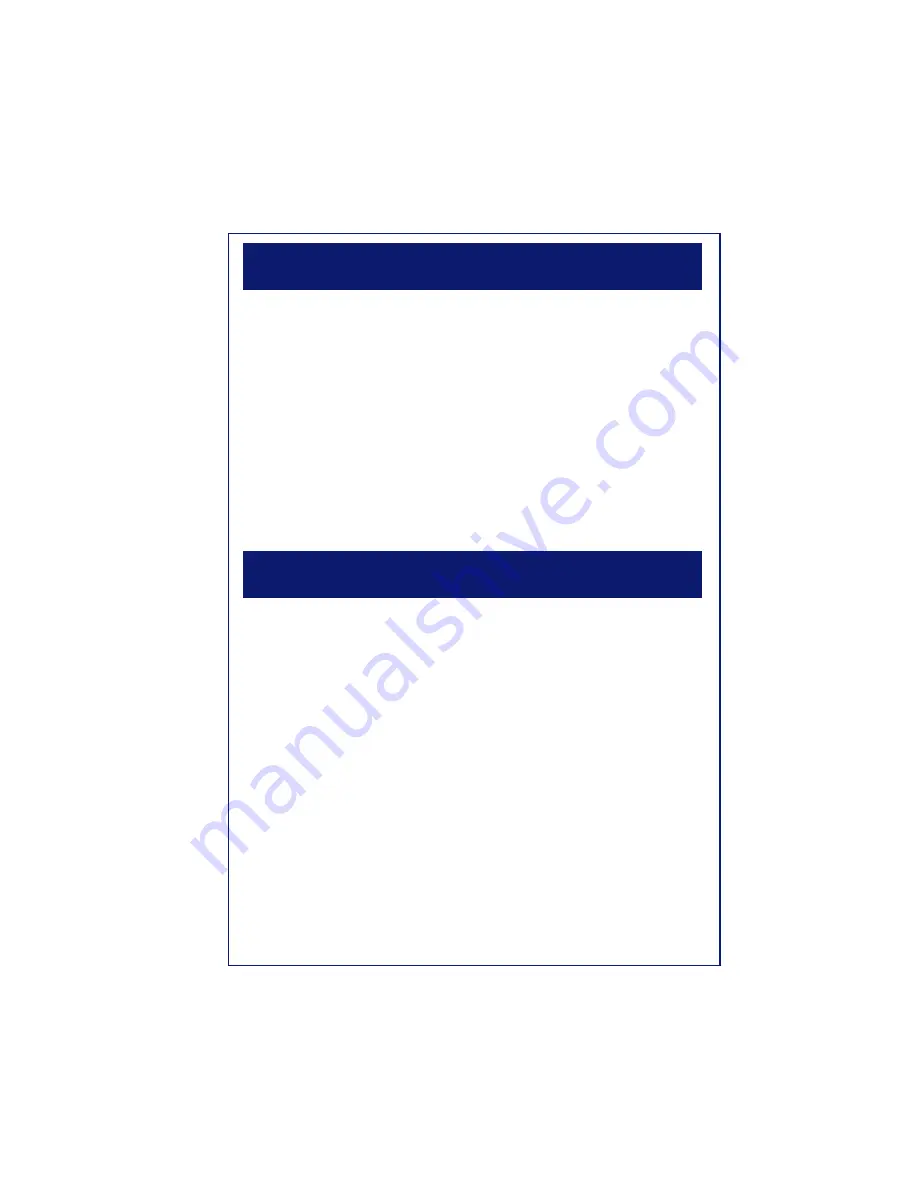
SETTING THE CLOCK
1.
The number on the digital display will flash until the time is set.
2.
To set the correct time of day first press the “PROG” button, and then press
the “HOUR / MIN” button until the desired hour is reached.
3.
To set the minutes, press the “PROG” button again, and then press the
“HOUR / MIN” button until the desired minutes are reached. Once the minutes
display stops flashing (after a couple of seconds) the time will be set.
4.
Use the AM / PM indicator on the left side of the digital display when setting the
time.
NOTE:
Unplugging the unit will reset the clock to 12:00.
DELAYING THE BREW CYCLE
(Timer)
1.
To preset your coffee maker to brew at a later time first verify that the clock is
set to the correct time. (See “Setting the Clock” section of this manual for
details).
2.
Press the “PROG” button until the digital display shows “BREW” in the upper
right-hand corner. This indicates that you are setting the delayed brew time.
3.
Press the “HOUR / MIN” button until the desired brew “HOUR” is reached. To
set the minutes, press the “PROG” button again, and then press the “HOUR /
MIN” button until the desired brew “MINUTES” are reached.
4.
NOTE:
The AM/PM indicators are on the left side of the digital display.
5.
When you have reached the desired delayed brew time, press the “TIMER
ON/OFF” button once. “AUTO” will show in the upper left-hand corner of the
digital display, the ON/TIMER indicator light will illuminate “GREEN”, and the
display will show the current time. This indicates that the coffee maker’s
delayed brew time has been set.
6.
NOTE:
Every timer setting needs to be performed within 7 seconds, otherwise
the digital display will automatically default back to the current time.
-11-





































