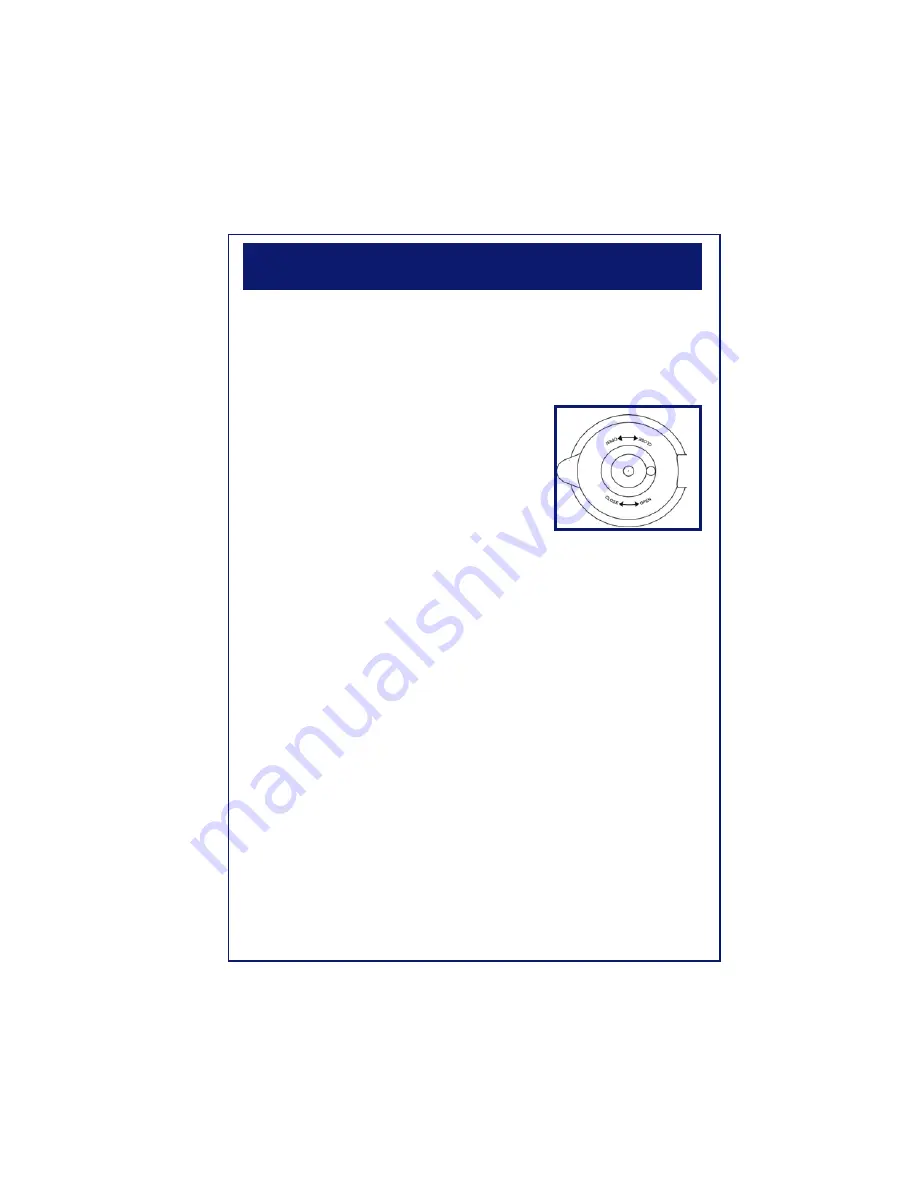
10. Swing the filter door closed until it snaps into place.
WARNING:
Do not operate
your coffee maker if the door does not close completely. If the door does not
close completely, check to see that the filter basket is properly positioned
inside the filter holder.
11.
DC87T Series:
Make sure the carafe lid is down.
DC89TTC Series (Figure 4):
Secure the lid on the
carafe until it locks into place. Indicators on top of
the lid show how to turn the lid for locked and open
positions. Place the carafe on the non-stick plate.
For brewing, the lid should be completely closed.
12. Plug the unit into an outlet and press the “TIMER
ON/OFF” button once. The “ON/TIMER” indicator
light will illuminate “GREEN”. To begin the brewing
process, press the “TIMER ON/OFF button once
again and the “ON/TIMER” indicator light will illuminate
“RED”.
13. In a few minutes the coffee maker will complete the brewing cycle.
NOTE:
To
terminate the brewing process at any time, press the “TIMER ON/OFF button
once and the “ON/TIMER” indicator will no longer be illuminated.
14.
NOTE:
If you would like a cup of coffee before the full pot is brewed, the Pause
‘N Serve feature allows you to interrupt the brewing process. The brewing
process does not stop during this period; only the flow of coffee from the
basket.
Do not remove the carafe for longer than 30 seconds or the
coffee may overflow from the basket stops.
While we offer this feature, we
do not recommend you pour the coffee before the cycle has reached comple-
tion, since the coffee brewed at the beginning of the cycle has a flavor which is
very different from the flavor at the end of the cycle. Removing a cup during
the brewing cycle will alter the flavor of the finished pot.
OPERATING YOUR COFFEE MAKER
-13-
(FIGURE 4)



















