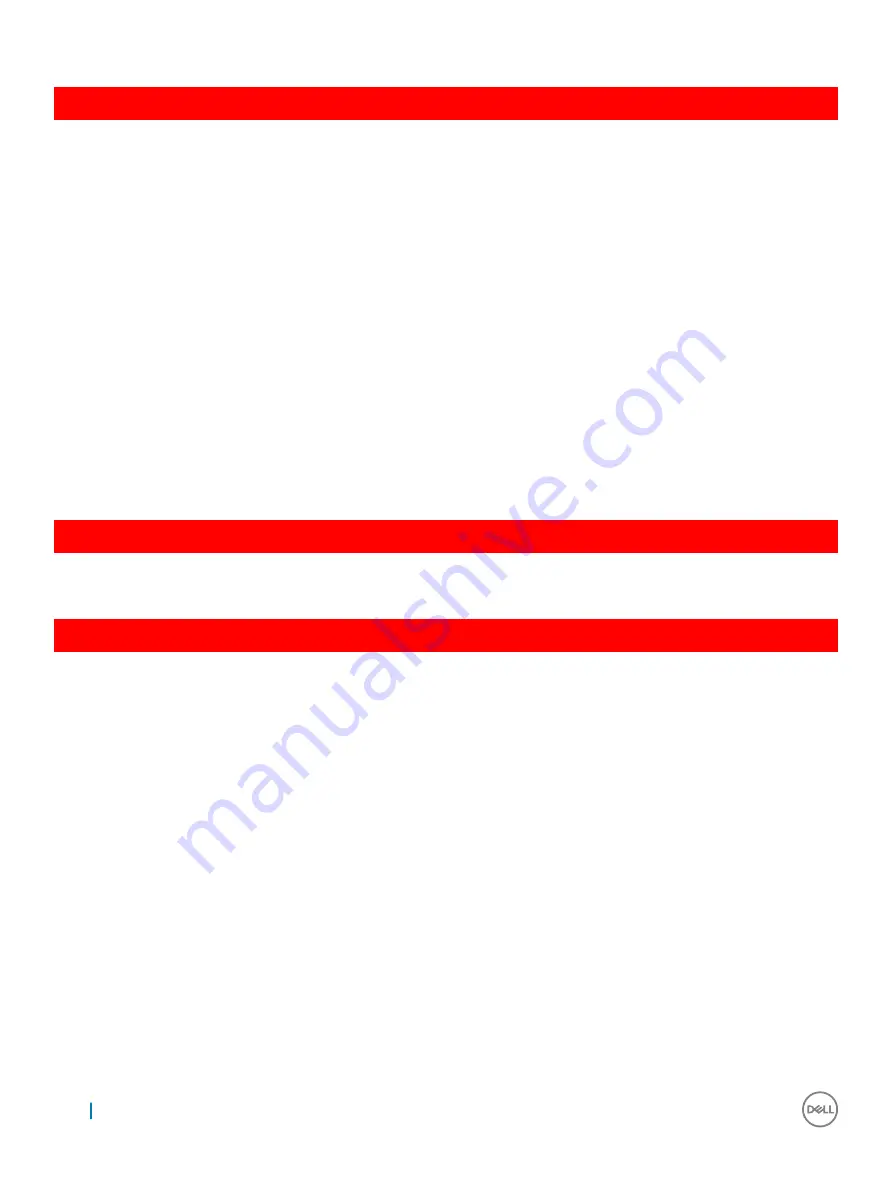
GUID-27F98470-0258-4F2C-81C9-C528ADA960AE
Installing speaker
1
Insert the speaker module aligning it with the nodes on the chassis.
2
Route the speaker cable through the routing channels.
3
Install the:
a
b
c
d
e
f
g
h
i
j
k
l
m
n
4
Follow the procedure in
After working inside your computer
.
GUID-FA1205FA-0C90-41C2-9CD5-89F16860B79E
Display assembly
GUID-BF881CD2-4B31-4AE2-965C-DD0651F45011
Removing display assembly
1
Follow the procedure in
Before working inside your computer
.
2
Remove the:
a
b
c
d
e
f
3
To disconnect the display cable:
a Release the WLAN and WWAN cables from the routing channels [1].
b Remove the M2*5 screw that secures the display cable bracket to the computer [2].
c Remove the display cable bracket that secures the display cable [3].
d Disconnect the display cable from the connector on the system board [4].
e Remove the screw to release the display cable from the computer [5].
44
Removing and installing components
















































