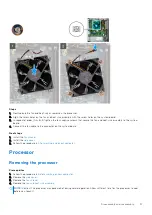About this task
NOTE:
If either the processor or the fan and heat-sink assembly is replaced, use the thermal grease that is provided in the
kit to ensure that thermal conductivity is maintained.
The following image indicates the location of the processor and provides a visual representation of the installation procedure.
Steps
1. Ensure that the release lever on the processor socket is fully extended in the open position.
2. Align the pin-1 corner of the processor with the pin-1 corner of the processor socket, and then place the processor in the
processor socket.
NOTE:
The pin-1 corner of the processor has a triangle that aligns with the triangle on the pin-1 corner on the processor
socket. When the processor is properly seated, all four corners are aligned at the same height. If one or more corners of
the processor are higher than the others, the processor is not seated properly.
3. When the processor is fully seated in the socket, close the processor cover.
4. Pivot the release-lever down and place it under the tab on the processor cover.
Next steps
1. Install the
2. Install the
Disassembly and reassembly
39
Содержание Vostro 3890
Страница 1: ...Vostro 3890 Service Manual Regulatory Model D29M Regulatory Type D29M004 April 2021 Rev A00 ...
Страница 8: ...Major components of your system 1 Side cover 8 Disassembly and reassembly ...
Страница 34: ...34 Disassembly and reassembly ...
Страница 44: ...44 Disassembly and reassembly ...
Страница 47: ...Disassembly and reassembly 47 ...
Страница 73: ...7 Turn on your computer Troubleshooting 73 ...