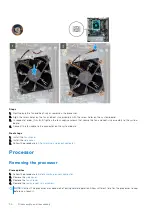Steps
1. Using a plastic scribe, push the coin-cell battery securing-clip on the coin-cell battery socket to release the coin-cell battery
out of the slot on the system board.
2. Lift the coin-cell battery off its slot on the system board.
Wireless card
Removing the wireless card
Prerequisites
Before working on your computer
.
2. Remove the
.
3. Remove the powered GPU.
NOTE:
This step is required only if the system is configured with powered GPU.
About this task
The following images indicate the location of the wireless card and provide a visual representation of the removal procedure.
36
Disassembly and reassembly
Содержание Vostro 3881
Страница 1: ...Vostro 3881 Service Manual Regulatory Model D29M Regulatory Type D29M002 August 2021 Rev A01 ...
Страница 3: ...1 Major components of your system 3 ...
Страница 4: ...Major components of your system 4 Major components of your system ...
Страница 43: ...Disassembly and reassembly 43 ...
Страница 60: ...60 Disassembly and reassembly ...
Страница 63: ...Disassembly and reassembly 63 ...