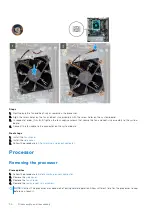Steps
1. Insert the coin-cell battery into its slot on the system board with the positive side (+) label facing up.
2. Press down and and snap the coin-cell battery into the slot on the system board.
Next steps
1. Install the
.
After working inside your computer
.
Removing the coin-cell battery
Prerequisites
Before working on your computer
.
2. Remove the
.
About this task
NOTE:
Removing the coin-cell battery resets the BIOS setup program's settings to default. It is recommended that you
note the BIOS setup program's settings before removing the battery.
NOTE:
After a service incident where the system board is replaces, or when the coin-cell battery is replaced an RTC reset
cycle will occur. When an RTC Reset cycle occurs, the computer turns on and off three times. An "Invalid Configuration"
error message is displayed prompting you to enter the BIOS and configure the date and time. The computer starts
functioning normally after setting the date and time.
The following images indicate the location of the coin-cell battery and provide a visual representation of the removal procedure.
Disassembly and reassembly
35
Содержание Vostro 3881
Страница 1: ...Vostro 3881 Service Manual Regulatory Model D29M Regulatory Type D29M002 August 2021 Rev A01 ...
Страница 3: ...1 Major components of your system 3 ...
Страница 4: ...Major components of your system 4 Major components of your system ...
Страница 43: ...Disassembly and reassembly 43 ...
Страница 60: ...60 Disassembly and reassembly ...
Страница 63: ...Disassembly and reassembly 63 ...