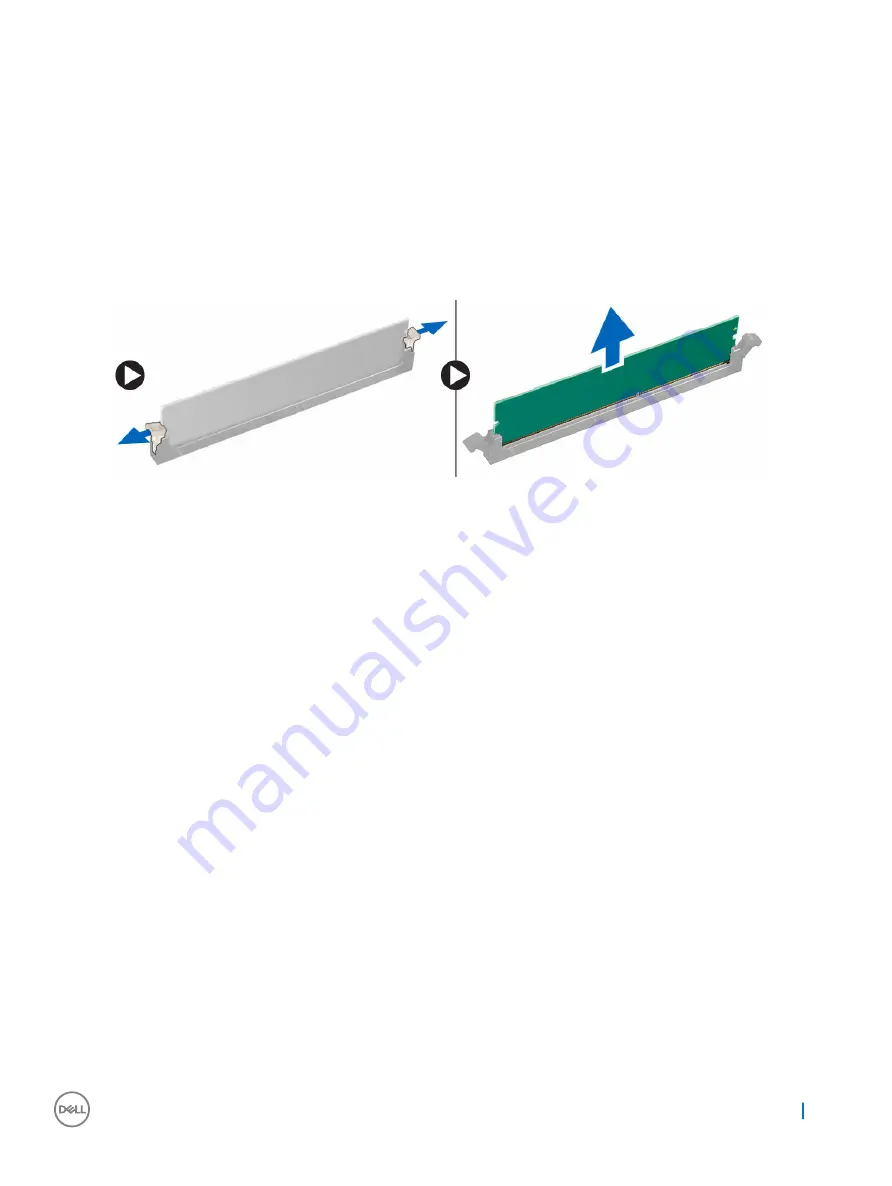
5
After Working Inside Your Computer
Memory module
Removing the memory module
1
Before working inside your computer
2
.
3
To remove the front memory module:
a Pull the clips securing the memory module until the memory module pops up.
b Remove the memory module from the system board.
Installing the memory module
1
Insert the memory module into the memory module socket until the clips secure the memory module.
2
Install the
3
After working inside your computer
.
Power supply unit
Removing the power supply unit (PSU)
1
Before working inside your computer
2
Remove the:
a
b
c
d
e
3
Perform the following steps to remove the power supply unit (PSU) from the computer:
a Disconnect the PSU cables from the connectors on the system board [1, 2].
b Unroute the PSU cables from the holder [3,4].
Removing and installing components
17
















































