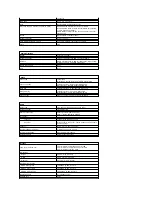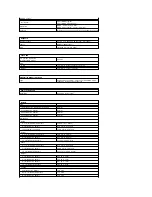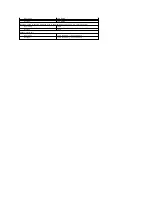Charge time (approximate)
Computer off
6
-cell lithium-ion battery
Approximately 1 hour to 80% capacity
Approximately 2 hours to 100% capacity
Operating Time
Varies depending on operating conditions and can be
significantly reduced under certain power-intensive
conditions
Life span (approximate)
1 year
Temperature range
Operating
0°C to 40°C (32°F to 104°F)
Storage
–10° to 65°C (14° to 149°F)
Coin-cell battery
CR-2032
AC Adapter
Input voltage
100
–
240 VAC
Input current (maximum)
1.5 A
Input frequency
50
–
60 Hz
Temperature range:
Operating
0°C to 35°C (32° to 95°F)
Storage
–40°C to 65°C ( –40° to 149°F)
PA-12 65-W Travel AC adapter:
Output voltage
19.5 V DC
Output current
3.34 A
Height
15 mm (0.6 inches)
Width
66 mm (2.6 inches)
Depth
127 mm (5.0 inches)
Weight
0.29 kg (0.64 lb)
PA-10 90-W D-Series AC adapter:
Output voltage
19.5 V DC
Output current
4.62 A
Height
32 mm (1.3 inches)
Width
60 mm (2.4 inches)
Depth
140 mm (5.5 inches)
Weight
0.425 kg (0.9 lb)
PA-3E 90 E-Series AC adapter:
Output voltage
19.5 V DC
Output current
4.62 A
Height
15 mm (0.6 inches)
Width
70 mm (2.8 inches)
Depth
147 mm (5.8 inches)
Weight
0.345 kg (0.76 lb)
Physical
Height
Front: 26.2 (1.031 inches)
Back: 38 mm (1.496 inches)
Width
357 mm (14.055 inches)
Depth
258 mm (10.157 inches)
Weight (with 6-cell battery)
2.8 kg (6.173 lb)
Environmental
Temperature range:
Operating
0° to 35° C (32° to 95° F)
Storage
–40° to 65° C (–40° to 149° F)
Relative humidity (maximum):
Operating
10% to 90% (non-condensing)
Storage
5% to 95% (non-condensing)
Maximum vibration (using a random-vibration spectrum that simulates user environment):
Содержание Vostro 1520
Страница 12: ...4 Slide the battery itself toward the back of the computer and remove ...
Страница 14: ......
Страница 16: ...5 Remove the bezel from the display assembly ...
Страница 19: ......
Страница 22: ......
Страница 25: ......
Страница 27: ......
Страница 31: ......
Страница 33: ...6 Lift the fan and remove it from the computer ...
Страница 36: ...15 Remove the fingerprint reader from the palm rest ...
Страница 40: ......
Страница 42: ...5 Remove the hard drive and mini card access panel ...
Страница 45: ......
Страница 47: ...5 Remove the memory module from the socket ...
Страница 49: ...6 Remove the optical drive from the computer ...
Страница 53: ......
Страница 55: ...5 Remove the access panel ...
Страница 58: ......
Страница 60: ......
Страница 63: ......
Страница 66: ...15 Lift the inside edge of the USB board and remove the board from the computer ...
Страница 67: ......
Страница 69: ......
Страница 71: ...12 Disconnect the data cable from the Bluetooth module 13 Remove the Bluetooth module from the computer ...
Страница 72: ......
Страница 74: ......