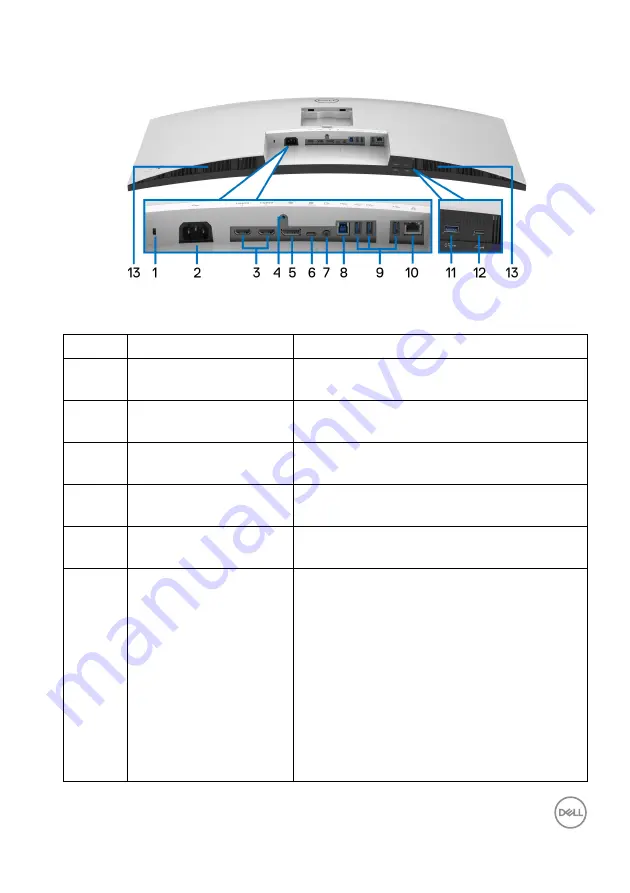
About your monitor
│
11
Bottom view
Bottom view without monitor stand
Label
Description
Use
1
Security lock slot
Secures the monitor with security lock
(security lock not included).
2
Power connector
Connect the power cable (shipped with your
monitor).
3
HDMI port (2)
Connect your computer with the HDMI cable
(shipped with your monitor).
4
Stand lock feature
To lock the stand to the monitor using a M3 x
6 mm screw (screw not included).
5
DisplayPort
Connect your computer with the DisplayPort
cable (shipped with your monitor).
6
USB Type-C upstream
port
Connect the USB Type-C cable that came
with your monitor to the computer or mobile
device. This port supports USB Power
Delivery, Data, and DisplayPort video signal.
The super speed USB 5Gbps (USB 3.2 Gen1)
Type-C port supports Alternate Mode DP1.4
with a maximum resolution of 3840 x 1600 at
60 Hz, PD 20 V/4.5 A, 15 V/3 A, 9 V/3 A,
and 5 V/3 A.
NOTE:
USB Type-C is not supported on
versions of Windows prior to Windows 10.












































