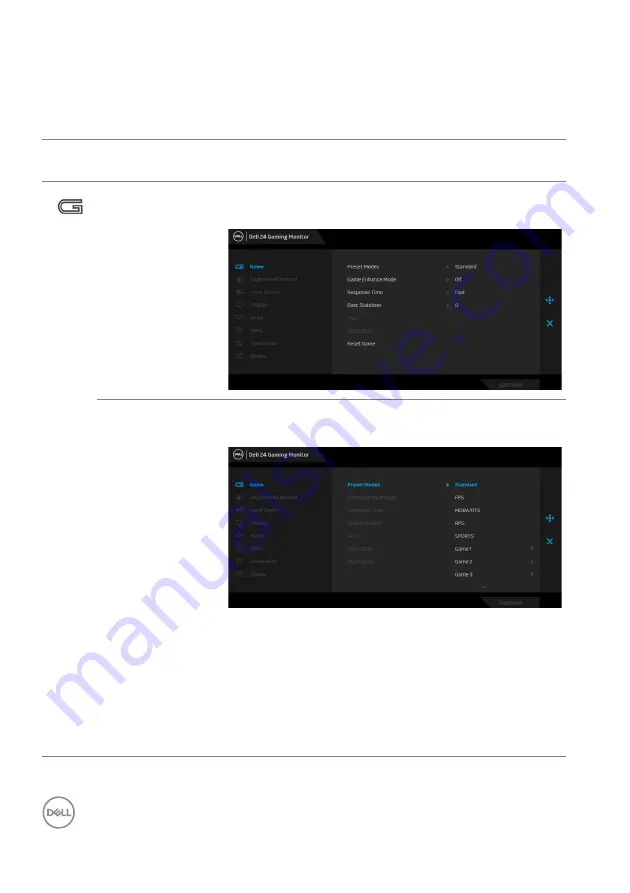
34
│
Operating the monitor
Using the On-Screen Display (OSD) menu
Accessing the menu system
Icon
Menu and
Submenus
Description
Game
Use this menu to personalize your visual gameplay
experience.
Preset Modes
Allows you to choose from a list of preset color
modes.
•
Standard
: Loads the monitor's default color
settings. This is the default preset mode.
•
FPS
: Loads color settings ideal for First-Person
Shooter (FPS) games.
•
MOBA/RTS
: Loads color settings ideal for
Multiplayer Online Battle Arena (MOBA) and Real-
Time Strategy (RTS) games.
















































