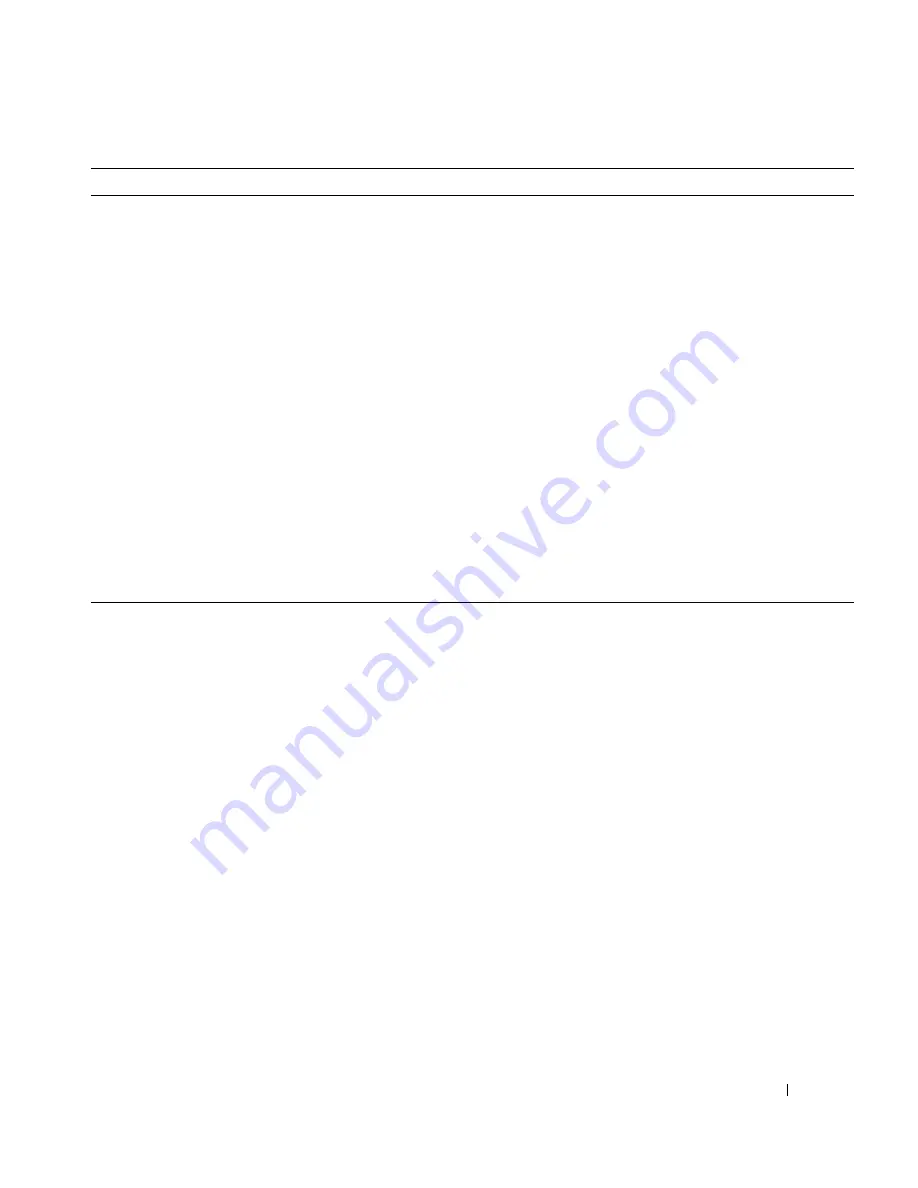
Quick Reference Guide
39
Locate information about the
hardware and other technical
specifications for my computer?
Your
User’s Guide
has a specifications
table that provides more detailed
information about your computer
and the hardware. To locate your
User’s Guide,
see "Finding
Information" on page 5.
Go to the Dell Support website at
support.dell.com
and use one of the
following support tools: read white
papers on the latest technology or
communicate with other Dell users at
the Dell forum chat room.
Install new memory?
Your
User’s Guide
has a memory
section that provides detailed
information about your
computer’s memory.
See "Memory Overview" on page 36.
For help with locating your
User’s
Guide,
see "Finding Information" on
page 5.
Find documentation for my
computer?
The following documentation is
available for your computer:
• User’s Guide
• Product Information Guide
• System Information Label
• Service Manual
To locate these documents, see
"Finding Information" on page 5.
If you lose your documentation, it is
available on the Dell Support website
at
support.dell.com
.
How Do I...
Solution
Where to Find Additional Information
Содержание Precision R3961
Страница 4: ...4 Contents ...
Страница 40: ...40 Quick Reference Guide w w w d e l l c o m s u p p o r t d e l l c o m ...
Страница 43: ...w w w d e l l c o m s u p p o r t d e l l c o m Dell Precision 工作站 470 與工作站 670 快速參考指南 機型 WHM 和 WHL ...
Страница 46: ...46 目錄 ...
Страница 55: ...快速參考指南 55 註 如果您的電腦已經 安裝有音效卡 請將喇 叭與音效卡連接 4 連接喇叭 LINE OUT 5 連接電源線並開啟電腦與顯示器的電源 ...
Страница 59: ...快速參考指南 59 註 如果您的電腦已經安裝有音效卡 請將喇叭與音效卡連接 4 連接喇叭 LINE OUT 5 連接電源線並開啟電腦與顯示器的電源 ...
Страница 80: ...80 快速參考指南 w w w d e l l c o m s u p p o r t d e l l c o m ...
Страница 86: ...86 목차 ...
Страница 95: ...빠른 참조 가이드 95 주 컴퓨터에 오디오 카 드가 설치되어 있으면 스피커를 카드에 연결하 십시오 4 스피커를 연결하십시오 LINE OUT 5 전원 케이블 연결 및 컴퓨터와 모니터 켜기 ...
Страница 99: ...빠른 참조 가이드 99 주 컴퓨터에 오디오 카드가 설치되어 있으면 스피커를 카드에 연결하십시오 4 스피커 연결 LINE OUT 5 전원 케이블 연결 및 컴퓨터와 모니터 켜기 ...
Страница 122: ...22 색인 122 색인 ㅊ 충돌 소프트웨어 및 하드웨어 비호 환 해결 104 ㅋ 컴퓨터 경고음 코드 110 ㅍ 표시등 진단 111 컴퓨터 후면 111 품질 보증 88 ㅎ 하드웨어 경고음 코드 110 ...
















































