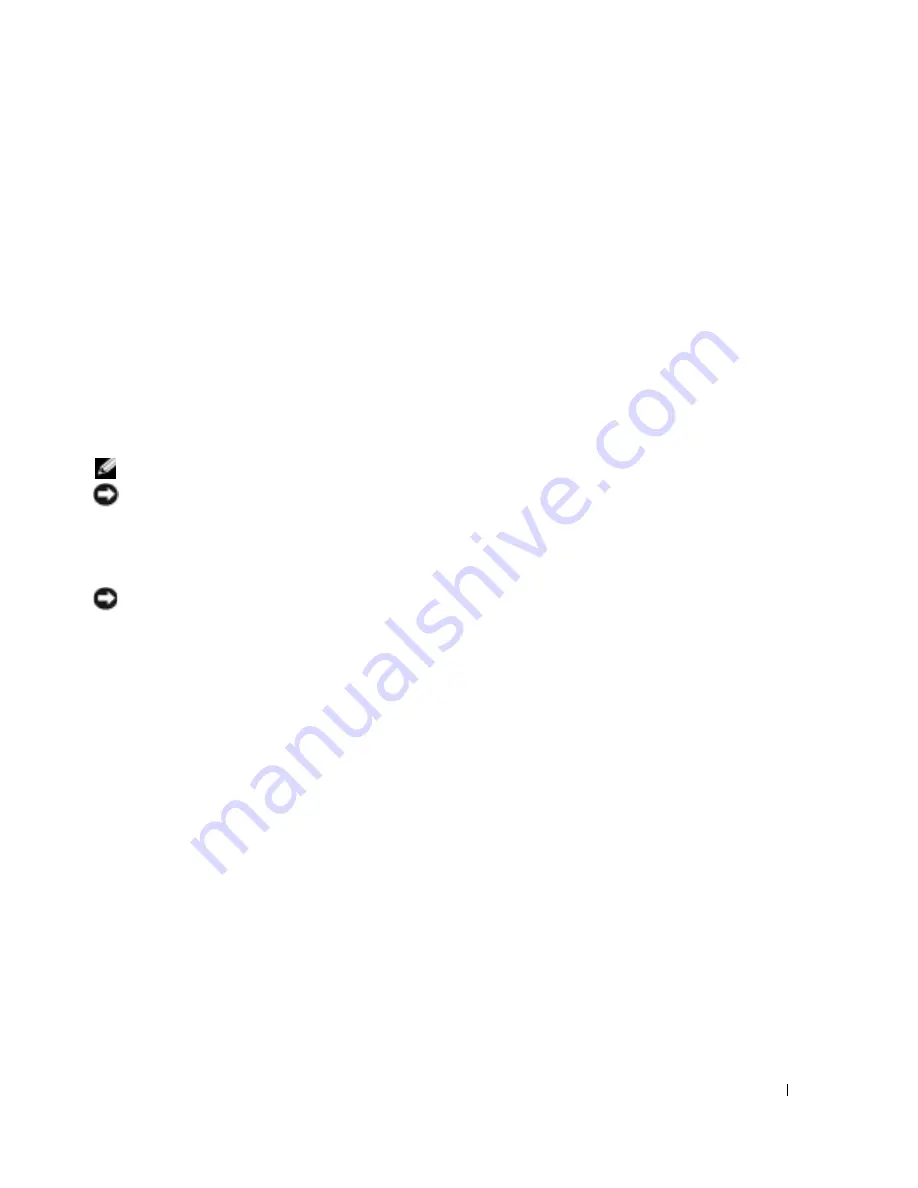
Quick Reference Guide
37
•
Memory modules can be single rank (1R) or dual rank (2R) and should be installed in the
following order:
•
The highest rank memory module in DIMM_1 and DIMM_2
•
Equal or lower rank memory modules in DIMM_3 and DIMM_4
•
Single rank (1R) memory modules in DIMM_5 and DIMM_6
•
If only two memory modules are installed, they must be installed in DIMM_1 and DIMM_2.
These connectors are located on the outside edge of the board.
•
Memory modules should be installed in the following order: connectors DIMM_1 and
DIMM_2, DIMM_3 and DIMM_4, and then DIMM_5 and DIMM_6.
If dual-rank modules are installed in DIMM_3 and DIMM_4, then DIMM_5 and DIMM_6
cannot be used.
•
Dual-rank memory modules are not supported in DIMM_5 and DIMM_6.
NOTE:
Memory purchased from Dell is covered under your computer warranty.
NOTICE:
If you remove your original memory modules from the computer during a memory upgrade,
keep them separate from any new modules that you may have, even if you purchased the new modules
from Dell. If possible,
do not
pair an original memory module with a new memory module. Otherwise, your
computer may not start properly. You should install your original memory modules in pairs in connectors
DIMM_1 and DIMM_2, connectors DIMM_3 and DIMM_4, and then DIMM_5 and DIMM_6.
NOTICE:
If you install more than 4 GB of memory, you must also install a fan to cool the computer. If you
do not install a fan, you will get an error message stating that you must install a fan or remove
some memory.
Содержание Precision R3961
Страница 4: ...4 Contents ...
Страница 40: ...40 Quick Reference Guide w w w d e l l c o m s u p p o r t d e l l c o m ...
Страница 43: ...w w w d e l l c o m s u p p o r t d e l l c o m Dell Precision 工作站 470 與工作站 670 快速參考指南 機型 WHM 和 WHL ...
Страница 46: ...46 目錄 ...
Страница 55: ...快速參考指南 55 註 如果您的電腦已經 安裝有音效卡 請將喇 叭與音效卡連接 4 連接喇叭 LINE OUT 5 連接電源線並開啟電腦與顯示器的電源 ...
Страница 59: ...快速參考指南 59 註 如果您的電腦已經安裝有音效卡 請將喇叭與音效卡連接 4 連接喇叭 LINE OUT 5 連接電源線並開啟電腦與顯示器的電源 ...
Страница 80: ...80 快速參考指南 w w w d e l l c o m s u p p o r t d e l l c o m ...
Страница 86: ...86 목차 ...
Страница 95: ...빠른 참조 가이드 95 주 컴퓨터에 오디오 카 드가 설치되어 있으면 스피커를 카드에 연결하 십시오 4 스피커를 연결하십시오 LINE OUT 5 전원 케이블 연결 및 컴퓨터와 모니터 켜기 ...
Страница 99: ...빠른 참조 가이드 99 주 컴퓨터에 오디오 카드가 설치되어 있으면 스피커를 카드에 연결하십시오 4 스피커 연결 LINE OUT 5 전원 케이블 연결 및 컴퓨터와 모니터 켜기 ...
Страница 122: ...22 색인 122 색인 ㅊ 충돌 소프트웨어 및 하드웨어 비호 환 해결 104 ㅋ 컴퓨터 경고음 코드 110 ㅍ 표시등 진단 111 컴퓨터 후면 111 품질 보증 88 ㅎ 하드웨어 경고음 코드 110 ...
















































