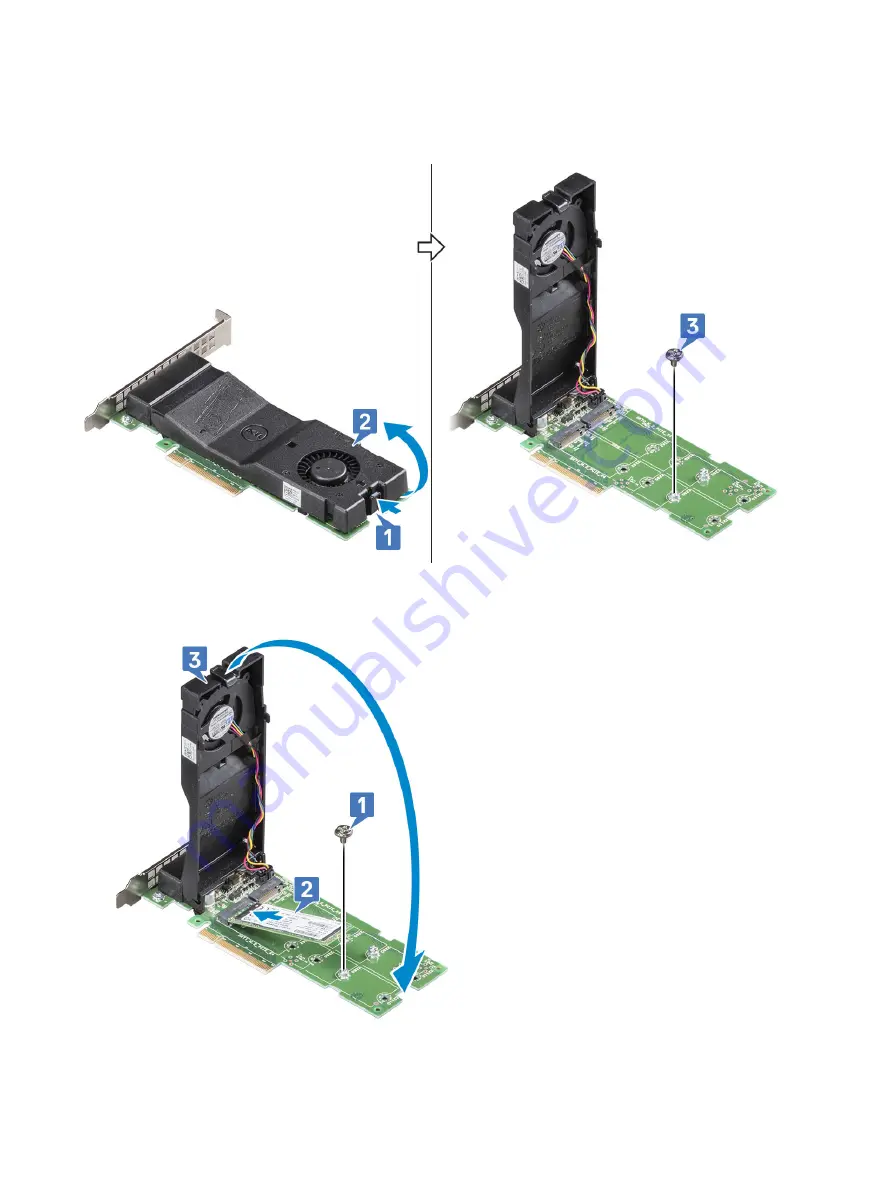
Installing the riser 1 dell ultra-speed drive duo card
1
Press the release latch on the dell ultra-speed drive duo card cover [1] and lift the cover open [2]. Remove the one (M2x2.5) screw
[3].
2
To install the M.2 SSD
a Insert the SSD card into the slot on the module [1], Replace the one (M2x2.5) screw [2] that secures the SSD card and close
the module cover [3].
3
Slide the Dell Ultra-speed Drive Duo Card into the riser 1 slot 2 [1]. Close the riser 1 module release latch [2].
Removing and installing components
67
















































