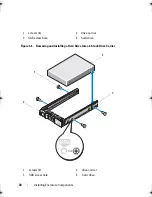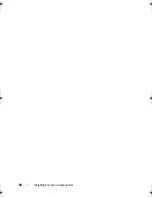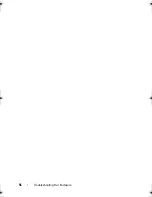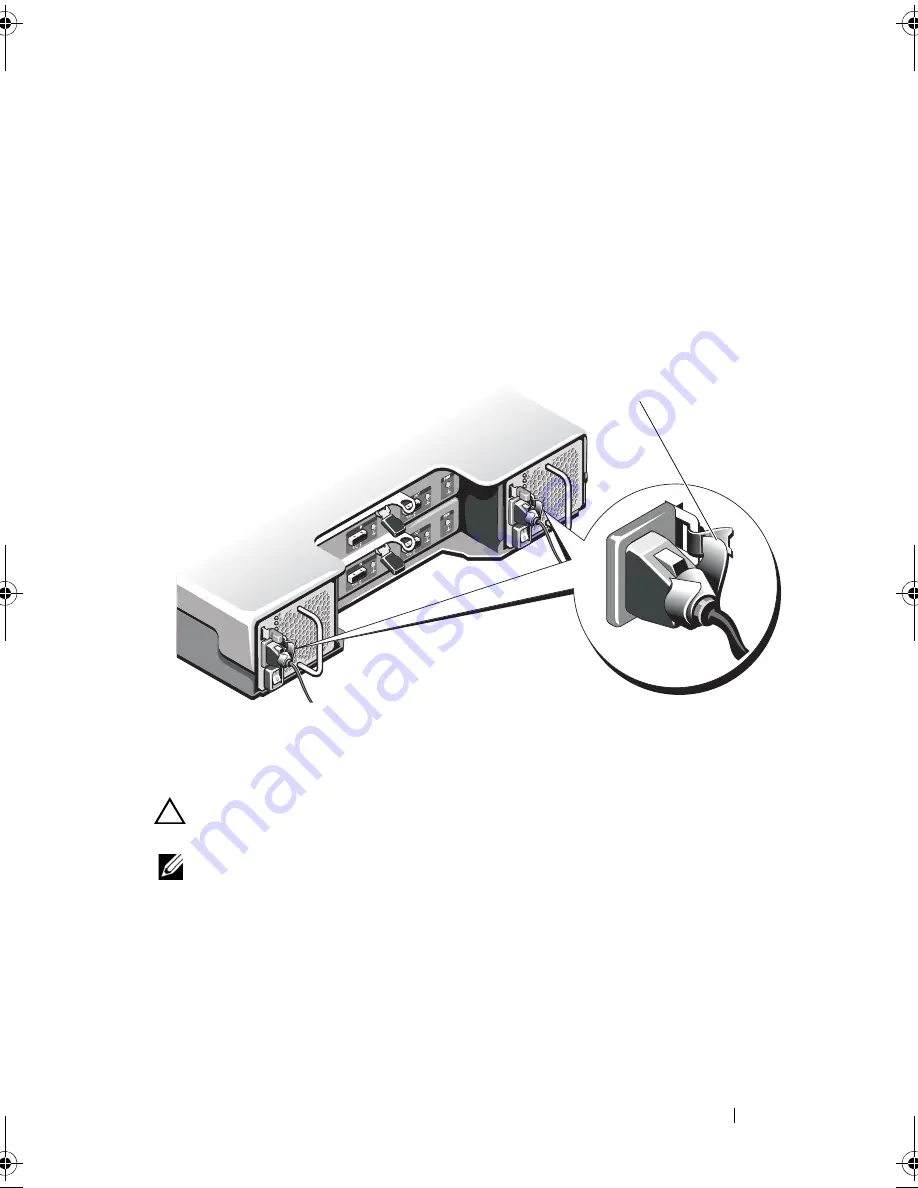
Installing Enclosure Components
41
Installing a Power Supply/Cooling Fan Module
1
Slide the power supply/cooling fan module into the chassis until it is fully
seated and the release tab clicks into place. See Figure 3-9.
2
Connect the power cable to the power supply/cooling fan module and plug
the cable into a power outlet.
3
Secure the power cable using the Velcro strap. See Figure 3-10.
Figure 3-10.
Securing the Power Cable
CAUTION:
When connecting the power cable, secure the cable with the Velcro
strap.
NOTE:
If the enclosure is powered on, all the power supply LEDs remain off until
the AC power cable is connected to the power supply/cooling fan module and the
power switch is turned on.
4
Turn on the power supply/cooling fan module.
1
Velcro strap
1
book.book Page 41 Monday, December 7, 2009 4:51 PM
Содержание PowerVault E03J Series
Страница 6: ...6 Contents ...
Страница 22: ...22 Operating Your Storage Enclosure Figure 2 2 EMM Cabling Diagram in Unified Mode host controller ...
Страница 48: ...48 Installing Enclosure Components ...
Страница 56: ...56 Troubleshooting Your Enclosure ...
Страница 58: ...58 Getting Help ...
Страница 68: ...68 Glossary ...