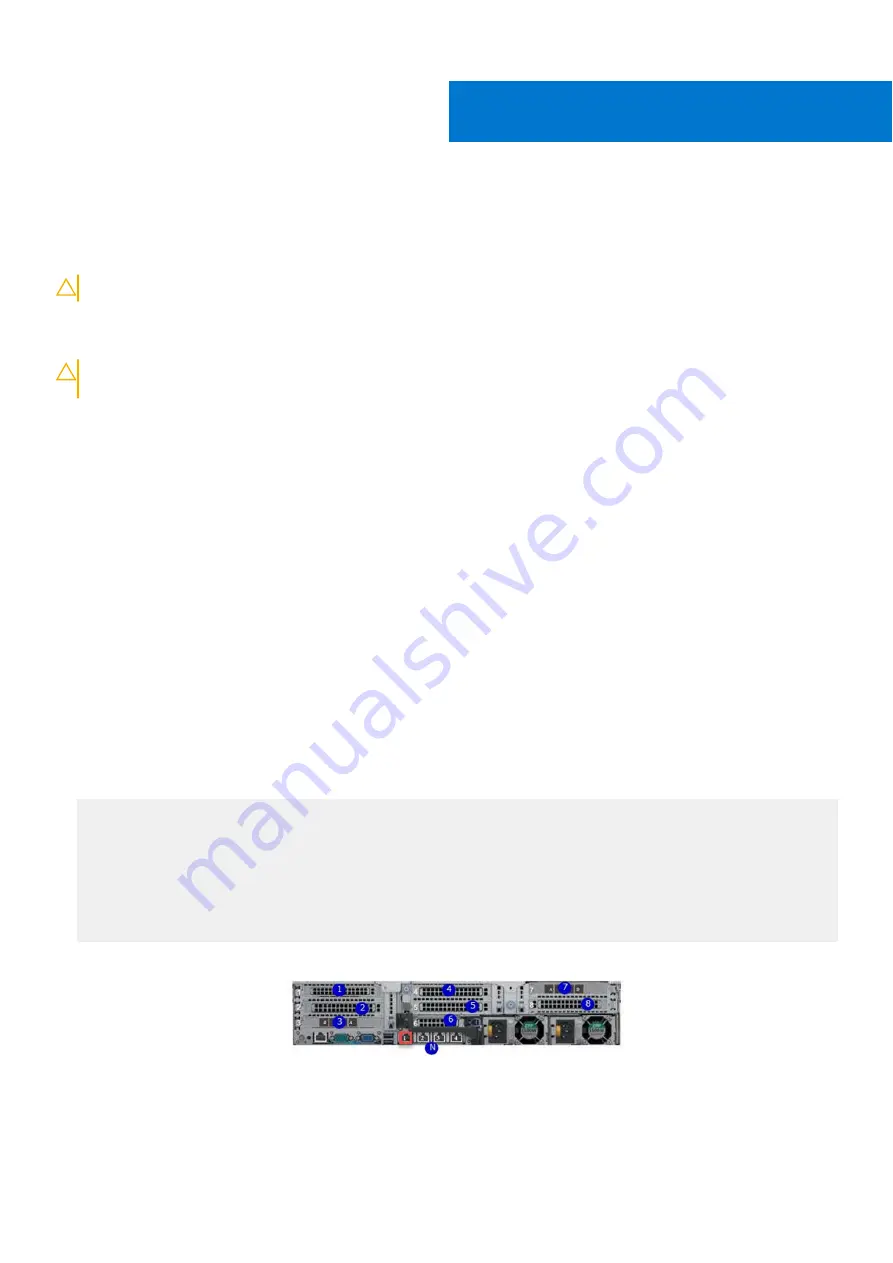
Replace a PCIe HBA (SAS, FC, or NIC)
The system uses a variety of PCIe HBAs to provide network, FC, or storage connectivity. If a port fails, the whole card requires
replacement.
CAUTION:
This procedure does not apply to replacing the NVRAM module.
Complete the following procedure to replace an HBA.
This CRU is not hot-swappable, and requires a system shutdown to replace.
CAUTION:
A module that is hot-inserted into the system remains powered off until the next system reboot.
Removing a module with the system powered on causes an immediately reboot.
Topics:
•
Identify the failed PCIe HBA (SAS, FC, or NIC)
•
Shut down and disconnect the system
•
Extend the system from the cabinet
•
•
Remove an expansion card from an expansion card riser
•
Install expansion card into expansion card riser
•
•
Slide the system into the cabinet
•
Reconnect and power on the system
•
Verify the PCIe HBA replacement
•
Identify the failed PCIe HBA (SAS, FC, or NIC)
Steps
1. Enter the
alerts show current
or
alerts show current-detailed
command to display messages indicating I/O
failure. A sample output is shown.
#
alerts show current
Id Post Time Severity Class Object Message
-- ----------------------- -------- --------- -------- ---------------
1 Mon May 6 18:57:00 2019 WARNING HWFailure Enclosure=1:EVT-ENVIRONMENT-00049:
The system detected an
invalid hardware
configuration.
The slot layout and assignments are as follows:
Figure 24. Slot numbering
8
Replace a PCIe HBA (SAS, FC, or NIC)
57






























