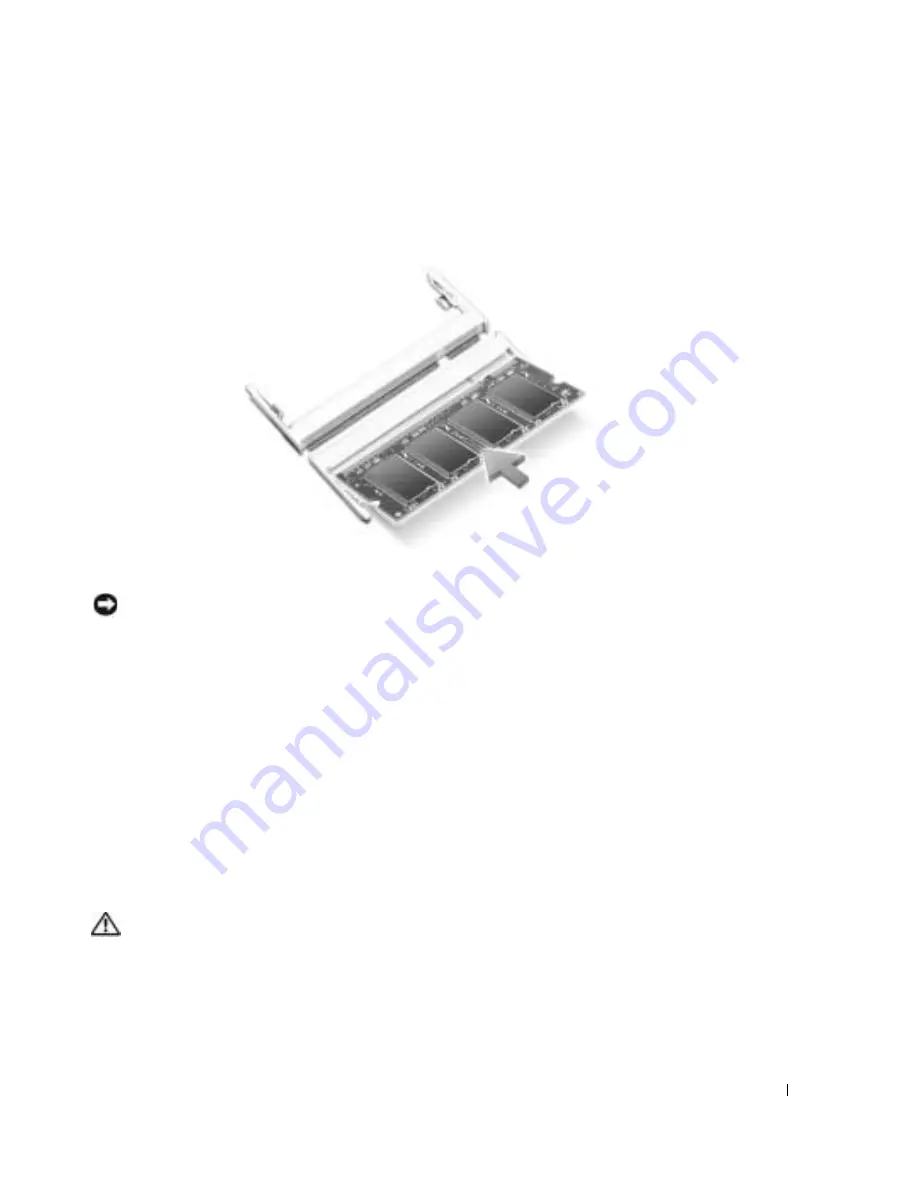
Adding and Replacing Parts
85
a
Align the notch in the module edge connector with the tab in the connector slot.
b
Slide the module firmly into the slot at a 45-degree angle, and rotate the module down
until it clicks into place. If you do not feel the click, remove the module and reinstall it.
5
Replace the cover.
NOTICE:
If the cover is difficult to close, remove the module and reinstall it. Forcing the cover to close
may damage your computer.
6
Insert the battery into the battery bay, or connect the AC adapter to your computer and an
electrical outlet.
7
Turn on the computer.
As the computer boots, it detects the additional memory and automatically updates the system
configuration information.
To confirm the amount of memory installed in the computer: click the
Start
button, click
Help and
Support
, and then click
Computer Information
.
Modem
If you ordered the optional modem at the same time that you ordered your computer, the modem
is already installed
CAUTION:
Before you begin any of the procedures in this section, follow the safety instructions
located in the
Product Information Guide
.
1
Follow the procedures in "Before You Begin" on page 79.
2
Turn the computer over and loosen the captive screw on the modem/Mini PCI card cover.
Содержание PowerEdge 5160
Страница 1: ...w w w d e l l c o m s u p p o r t d e l l c o m Dell Inspiron 5160 Owner s Manual Model PP08L ...
Страница 8: ...8 Contents ...
Страница 12: ...12 Finding Information w w w d e l l c o m s u p p o r t d e l l c o m ...
Страница 22: ...22 A Tour of Your Computer w w w d e l l c o m s u p p o r t d e l l c o m ...
Страница 30: ...30 Using a Battery w w w d e l l c o m s u p p o r t d e l l c o m ...
Страница 44: ...44 Using PC Cards w w w d e l l c o m s u p p o r t d e l l c o m ...
Страница 54: ...54 Setting Up a Home and Office Network w w w d e l l c o m s u p p o r t d e l l c o m ...
Страница 124: ...124 Appendix w w w d e l l c o m s u p p o r t d e l l c o m ...






























