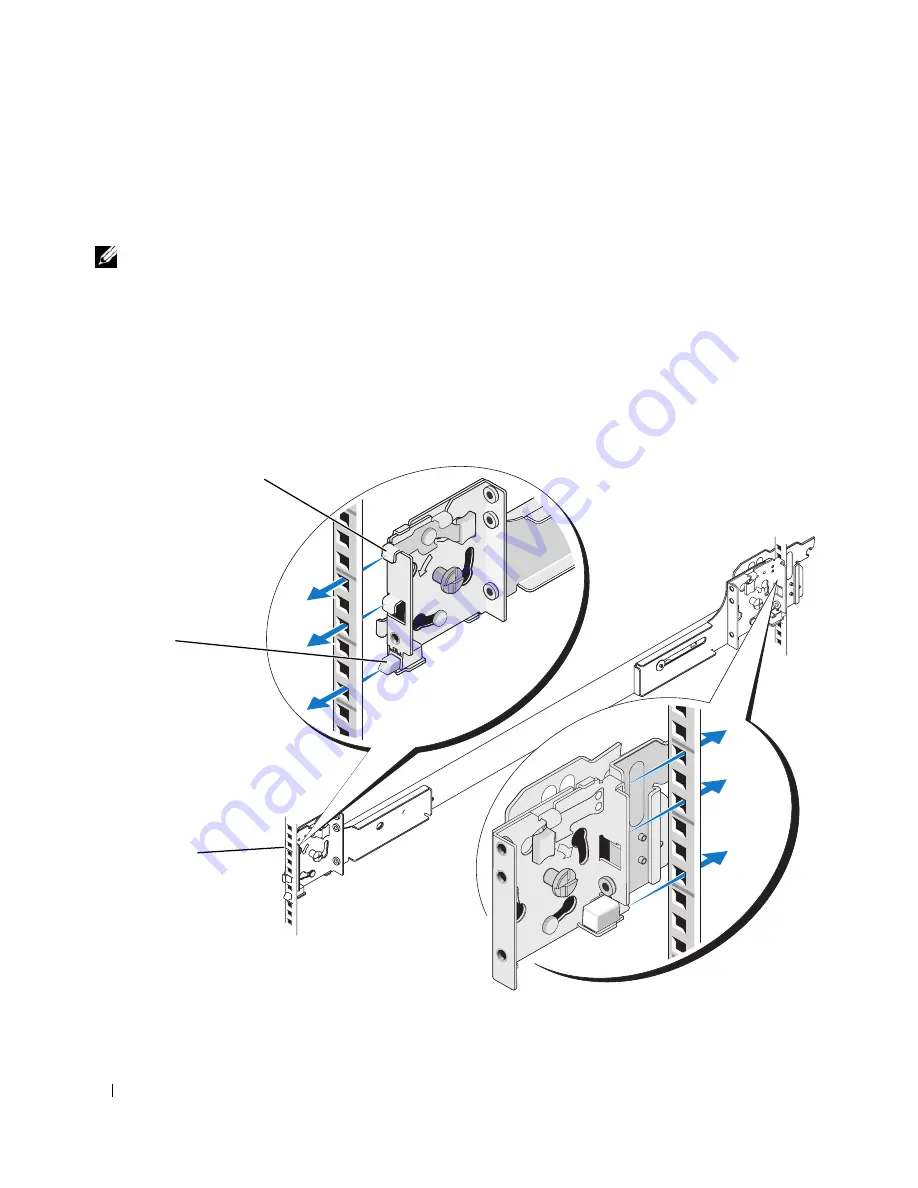
12
Rack Installation Guide
Installing the Mounting Rails in the Rack
Installing RapidRails Mounting Rails
NOTE:
Ensure that the rotating mounting brackets on the slide assemblies are in the RapidRail configuration.
See Figure 1-5.
1
At the front of the rack cabinet, position one of the mounting rails so that its mounting-bracket flange
fits between the marks or tape you placed (or numbered locations) on the vertical rails in "Marking the
Rack" on page 9 (see Figure 1-5).
The top mounting hook on the front mounting-bracket flange should enter the top hole between
the marks you made on the vertical rails.
Figure 1-5.
Installing RapidRails Mounting Rails
1
mounting hooks (4)
2
push buttons (2)
3
mounting rails (2)
front of rack
1
2
3
Содержание PowerEdge 2950
Страница 2: ......
Страница 3: ...Rack Installation Guide ...
Страница 6: ...4 Contents ...
Страница 24: ...22 Rack Installation Guide ...
Страница 25: ...Guide d installation du rack ...
Страница 28: ...26 Sommaire ...
Страница 47: ...Rack Installationsanleitung ...
Страница 50: ...48 Inhalt ...
Страница 69: ...ラック取り付けガイド ...
Страница 72: ...70 目次 ...
Страница 90: ...88 ラック取り付けガイド ...
Страница 91: ...Guía de instalación del rack ...
Страница 94: ...92 Contenido ...
Страница 101: ...Guía de instalación del rack 99 Figura 1 3 Marcado de los rieles verticales 1 Marcas en el riel vertical 2 1 ...














































