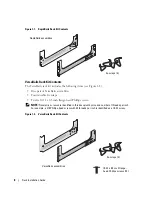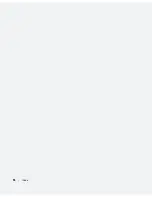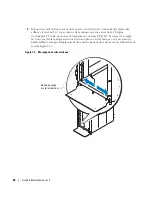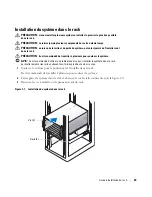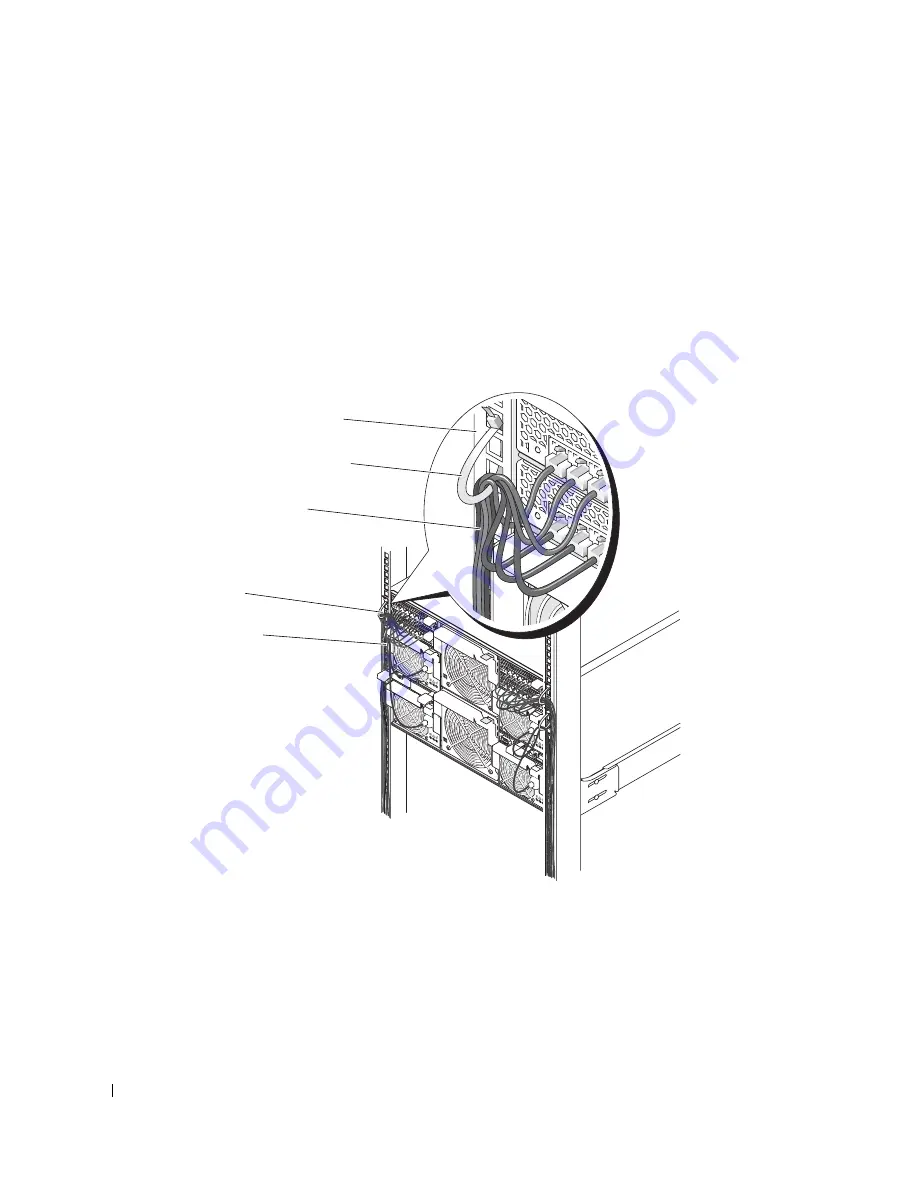
14
Rack Installation Guide
2
Using the following guidelines, secure the cables to the rack’s back vertical rails using
the four releasable tie-wraps supplied in the rack kit (see Figure 1-8).
–
To improve serviceability and airflow, create two bundles of cables on each side of the
system, keeping the area directly in back of the system as clear of cables as possible.
–
Create separate bundles of cables for the I/O cables and the power cables.
–
If the cables are sufficiently flexible, leave 10–15 cm (4–6 inches) of slack in the cables
between the cable tie and the system, to improve serviceability of the modules.
Figure 1-8.
Securing the Cables to the Rack
Replacing the Rack Doors
See the procedures for replacing doors in the documentation provided with your rack cabinets.
This completes the rack installation of your system.
tie-wraps (4)
cables
vertical rail
I/O cables
power cables
Содержание PowerEdge 1955
Страница 2: ......
Страница 3: ...Rack Installation Guide ...
Страница 6: ...4 Contents ...
Страница 18: ...16 Index 16 Index ...
Страница 19: ...Guide d installation du rack ...
Страница 22: ...20 Sommaire ...
Страница 34: ...32 Guide d installation du rack ...
Страница 36: ...34 Index 34 Index ...
Страница 37: ...Rack Installationsanleitung ...
Страница 40: ...38 Inhalt ...
Страница 52: ...50 Rack Installationsanleitung ...
Страница 54: ...52 Index 52 Index ...
Страница 55: ...ラック取り付けガイド ...
Страница 58: ...56 目次 ...
Страница 70: ...68 索引 68 索引 ...
Страница 71: ...Guía de instalación del rack ...
Страница 74: ...72 Contenido ...
Страница 86: ...84 Guía de instalación del rack ...
Страница 88: ...86 Índice 86 Índice ...