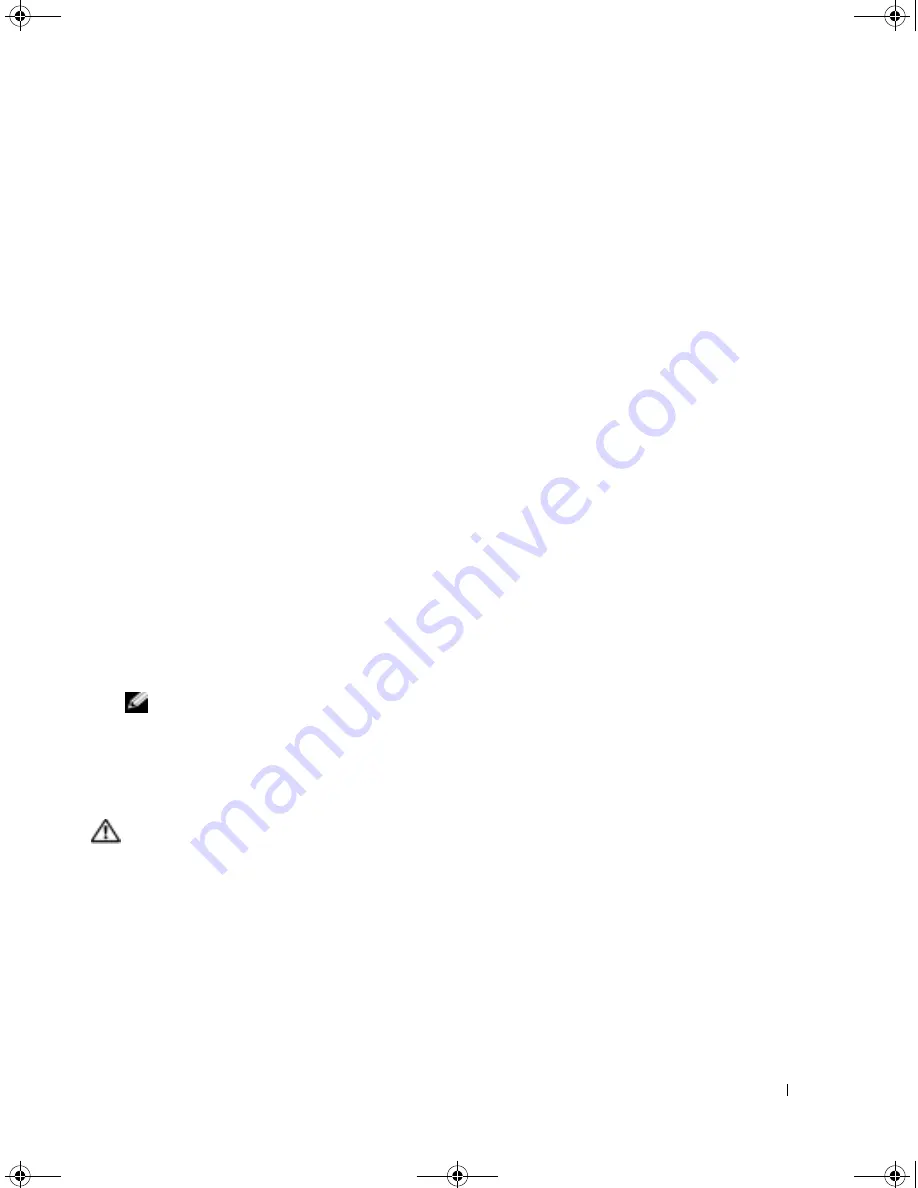
S y s t e m C o n f i g u r a t i o n G u i d e
1-21
2
Click
OK
.
Setting a time to delay the display of OSCAR allows you to complete a soft switch without
displaying OSCAR.
Setting OSCAR Screen Saver Security
To set password protection for the OSCAR screen saver, perform the following steps:
1
Press <Print Screen> to launch OSCAR.
The
Main
dialog box appears.
2
Click
Setup-Security
.
The
Menu
dialog box appears.
3
Double-click in the
New
text box.
4
Type a password in the
New
text box and press <Enter>.
Passwords may be up to 12 characters long, and are case-sensitive.
5
In the
Repeat
text box, type the password again and press <Enter>.
6
Click
OK
to change or set the password.
7
Select
Enable Screen Saver
.
8
Type the number of minutes in
Inactivity Time
to delay the activation of password
protection and the screen saver.
NOTE:
When the screen saver is activated, the flag displays
FREE
. The number of minutes
in the
Inactivity Time
field must expire before the screen saver and password protection
activates.
9
For
Mode
, select
Energy
if your monitor is ENERGY STAR
®
compliant.
Select
Screen
if your monitor is not ENERGY STAR
®
compliant.
CAUTION: Do not use the Energy setting if your monitor is not ENERGY STAR
®
compliant. Damage to your monitor may result.
To remove password protection, perform the following steps:
1
Press <Print Screen> to launch OSCAR.
The
Main
dialog box appears.
2
Click
Setup-Security
.
The
Password
dialog box appears.
0w440eb1.fm Page 21 Monday, October 28, 2002 2:23 PM
Содержание PowerEdge 1655MC
Страница 60: ...2 索引 2 索引 0W440cx1 fm Page 2 Thursday October 24 2002 5 24 PM ...
Страница 158: ...5 26 システム設定ガイド w w w d e l l c o m s u p p o r t d e l l c o m 0W440jb1 fm Page 26 Thursday October 24 2002 6 32 PM ...
Страница 190: ...2 색인 2 색인 0W440kx1 fm Page 2 Thursday October 24 2002 7 15 PM ...






























