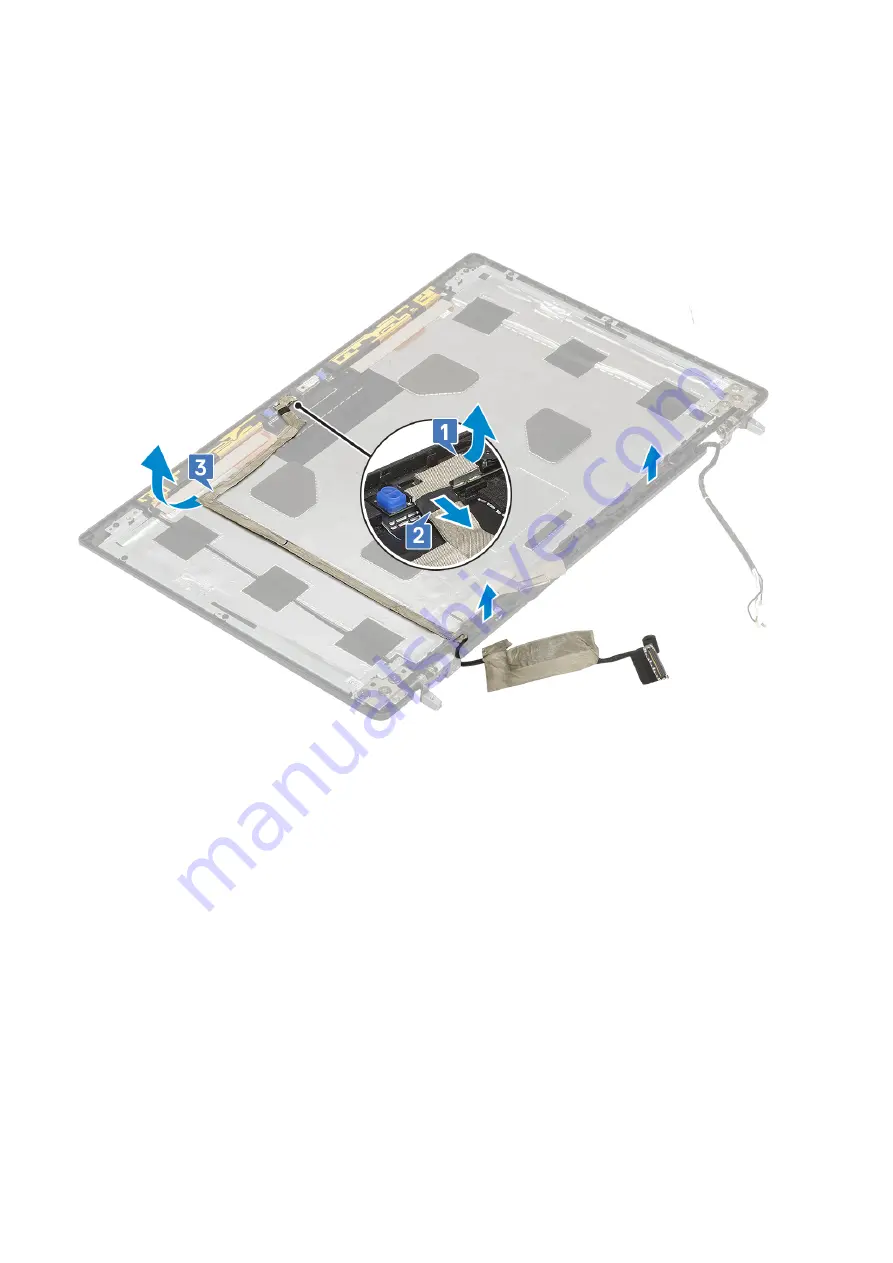
i.
j.
k.
3. To remove eDP cable:
a. Peel the adhesive tape covering the camera module [1].
b. Disconnect the eDP cable from the camera module [2].
c. Peel the eDP cable from the display cover and unroute the cable from the routing channels [3].
d. Remove the eDP cable from the system.
Installing the eDP cable
1. To install eDP cable:
a. Route and affix the eDP cable on the display cover [3].
b. Connect the eDP cable to the connector on the camera module [2].
c. Affix the adhesive tape covering the camera module [1].
Removing and installing components
93
Содержание P74F
Страница 1: ...Dell Precision 7530 Service Manual Regulatory Model P74F Regulatory Type P74F001 May 2020 Rev A01 ...
Страница 12: ...Thunderbolt Icons Figure 2 Thunderbolt Iconography Variations 12 Technology and components ...
Страница 40: ...40 Removing and installing components ...
Страница 42: ...42 Removing and installing components ...
Страница 65: ...h Slide and remove the heat sink assembly from the system Removing and installing components 65 ...
Страница 75: ...f Connect the power connector cable to the connector on the system board Removing and installing components 75 ...






















